Logging
Log and trace information is generated by the managed servers and records specific events. The messages are sent to the Server Manager, which records it in its log file and sends it to the connected Monitor(s) if log messages are enabled.
Each log message is displayed by the monitor in one line of the log window.
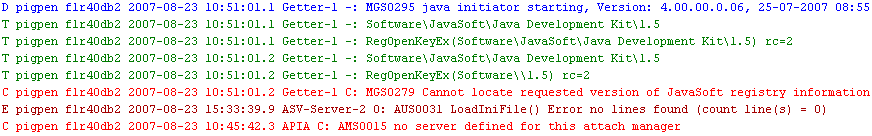
Each log message consists of the following fields:
Field |
Description |
|---|---|
Severity |
The severity of the message. Can be: •D = Display •C = Critical error •E = Error •I = Information •T = Trace The message on the Monitor screen will be colored according to the severity of the message. |
Computer |
The short name of the computer on which the server that has generated the message runs. |
Date |
The date the message was generated. Date and time reflect the global coordinated time of the event, allowing control of servers in multiple time zones. |
Time |
The time the message was generated. Date and time reflect the global coordinated time of the event, allowing control of servers in multiple time zones. |
Server |
The name of the server (component) that has generated the message. |
Cause |
In case of an error condition, the cause that has generated the message. The cause field consists of one or more characters, each specifying a cause. The leftmost character is the most probable cause, other causes follow in descending probability. One message can thus be generated because of a database error, or less probably because of a network error. For a complete description of possible causes, see the FraudOne - Administrator's Guide or the listing in your Monitor filter rule setup. |
Message |
The actual message. Customer relevant messages contain a unique identifier that can be used to look up information on the message. The Server Monitor is able to display that information if the message is double clicked. |
You can filter the messages displayed in a log window by one or more of the above criteria.
See also Viewing log information and Verifying the log.
