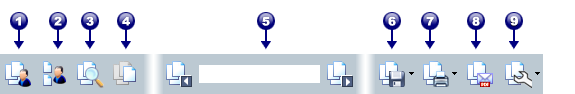
Tools on the PDF Portfolio Window toolbar
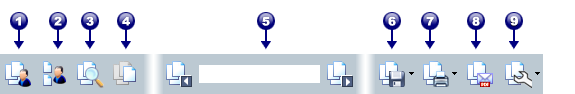
Navigate through file thumbnails
Navigate in the file list
Open (the first) selected file
Open the Welcome (Introduction) Page
Navigate within an open file
Save / Save Portfolio As / Save File from Portfolio
Print Current Document / Print Entire Portfolio
E-mail Portfolio
Options drop-down menu
To see the following toolbar, choose Edit Portfolio in the Options drop-down menu.
Tools on the Edit Portfolio panel
![]()
Select a View
Add Header and Introduction (pre-defined schemes)
Choose a Color Scheme
Add File Properties (more columns)
Finish (Save / Save & E-mail)
See also PDF Portfolios.