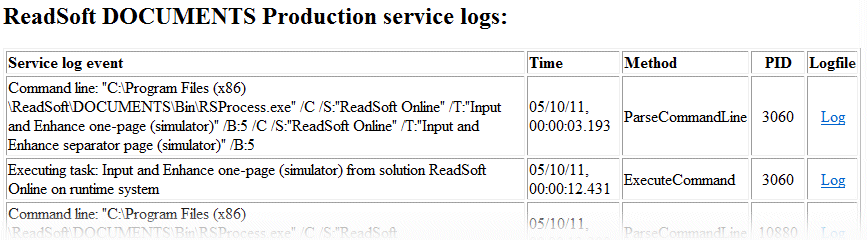Checking on production tasks that are running as services
FYI, the Checklist for Support Issues document refers to this topic by name. So don't change or delete it without fixing that doc.
Checking the service logs
This section assumes that is selected (as it is by default) in the settings of the dialog. If that was changed to , use Windows Event Viewer to view logged information.
Production service events are logged to the ![]() ReadSoft DOCUMENTS Production service log (ServicesLog.html). The location of this file is specified in Logging policy dialog.
ReadSoft DOCUMENTS Production service log (ServicesLog.html). The location of this file is specified in Logging policy dialog.
Check the Service log overview file (ServicesLog.html) daily, in case of problems. Also check it if you see indications of problems in Supervision (locked objects) or in Production (batches and documents not being processed through the system). This is a good starting point for checking if the service and production tasks are running properly, or when tracing errors and problems. It will pinpoint any log files for a production task that reported specific errors.
The Service log overview file is created daily and updated continuously. It contains information about all the production tasks that run as services (time started, stopped and errors).
You can see if a service stopped running as intended if for every row, there is an row with the same PID. If the row is missing, the service stopped unexpectedly.
There will be several occurrences of the same PID if:
-
There are several production tasks in a command line.
-
There are several productions tasks in the service behavior file.
-
The option is used in a command line.
However, for each production task and PID there should be a matching pair of and rows. Otherwise, the service did not run correctly.
The location of the application log from the Production module, the services log overview file (ServicesLog.html), and the license log file depends on the operating system. The settings of the dialog tells you the location.
Checking for locked objects
-
Use the dialog to find any objects that are locked by the service user.
-
Follow these instructions, using the filter. Specify the name of the service user in the filter.
-
Sort the hits by and look for objects that have been locked for a long time.
-
Sort the results by in order to look at all batches.
-
Check to see whether the user or production task that locked the batch is still active. If not, unlock the batch.
Configuring the ReadSoft Production service