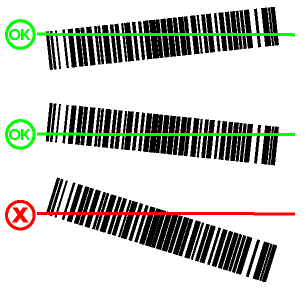Troubleshooting barcodes
Barcode extraction works on TIFF and JPEG files.
Barcode design
To ensure that barcodes are extracted correctly, the designers of the code check for errors on several levels:
The lowest level is made up of start/stop-signature bars.
A check digit or checksum is placed at the end of the code in the second level.
Not all barcode types support start/stop bars or a check digit. Generally speaking, the newer barcode types are better and safer.
How XBOUND extracts barcodes
If a barcode is not detected (for example, if a checksum or symbol is incorrect or start/stop bars are missing or an error occurs), the total result of the barcode value property of the medium is empty.
Barcodes do not have to be perfectly straight. However, it must be possible
to draw a horizontal line (relative to the bottom of the page) through
the barcode, so that it intersects the entire barcode. (![]() Example.)
Example.)
Suggestions for improving barcodes extraction
When extraction of barcodes is poor, it is normally because the bars are not wide enough. Therefore, first try scanning the paper using a higher resolution or (if possible) increasing the width of the bars.
Using the built-in image enhancement functions of a scanner or a scanning application can affect extraction. Try turning all image filters off.
Adjust the scanner’s brightness and contrast settings to different values to see which work best.
In rare cases, it may be necessary to adjust threshold settings for color images.
The printing can be of low quality. Try changing the printing equipment.
Use start and end characters.
Use the check digit or checksum, if available.
Avoid stamps and handdrawn lines on the barcodes.
Check the , , , and settings. Details about these settings can be found here.