Document Manager
The Document Manager is used to manually select documents from XBOUND to be opened for editing. It is used from within XBOUND applications, for example like this:
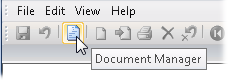
It can also be called by end-user applications.
You can use the Document Manager when:
Tip: You can ![]() change
the order in which the columns are displayed in the Document Manager:
change
the order in which the columns are displayed in the Document Manager: