Troubleshooting: Overview
Many times, you can easily correct problems and errors. Instructions and information are provided in this help file. For a list of topics that can help during troubleshooting, click the tab. Then type troubleshooting in the box:
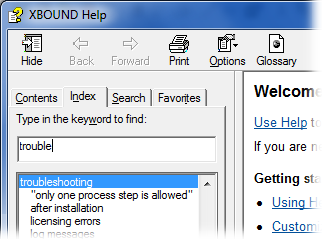
Alternatively, look in the Troubleshooting folder on the tab. There the troubleshooting topics are presented in a different way.
If an error occurs that you cannot explain or correct, report it to Lexmark Support, including all the error messages and all available information about the situation. For your convenience, all XBOUND message dialogs contain buttons for saving the message to a file and copying to the Windows Clipboard:
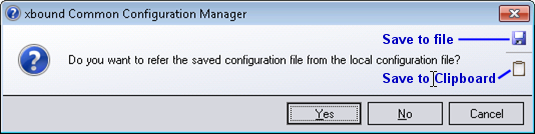
Which version of the program are you using? Find out in advance by opening the Management Center and selecting > . The dialog is displayed. Double-click the version number to get the full version number.
Troubleshooting after installation
Troubleshooting: Logging to file
Using log messages in troubleshooting