Load data
"Load data" is a process to load historical data into the metrics mart and prepare the baseline for automatic updates. The Load Data function can also be used to add new historical data into the metrics mart that was not collected in a previous data load.
-
On the
Guide screen, select
Load data to open the Manual Data load dialog
box.
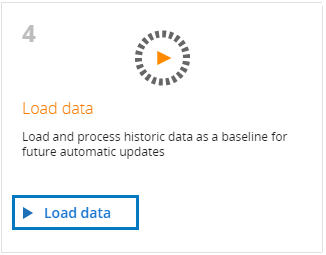
-
Select
Records, and then select the
Orders record.
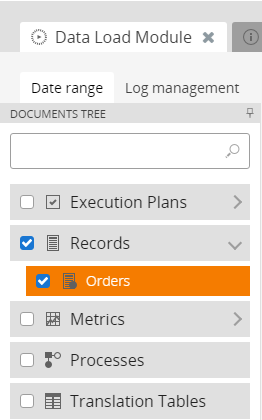
-
Set the From date to
Beginning of times and the To date to
Current time. Click
Load data to start loading data into the
metrics mart. The time required for a data load depends on the speed of the
database, as well as the number and complexity of the processed records.
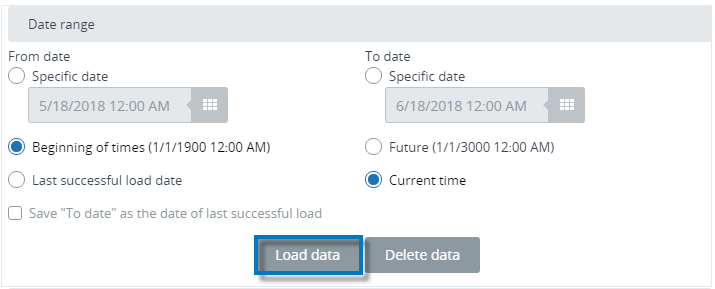
-
Select
Metrics, and then select the
Order count metric.
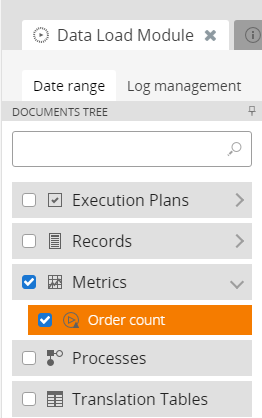
-
Set the From date to
Beginning of times and the To date to
Current time. Click
Load data to start loading data into the
metrics mart. The time required for a data load depends on the speed of the
database, as well as the number and complexity of the processed records.
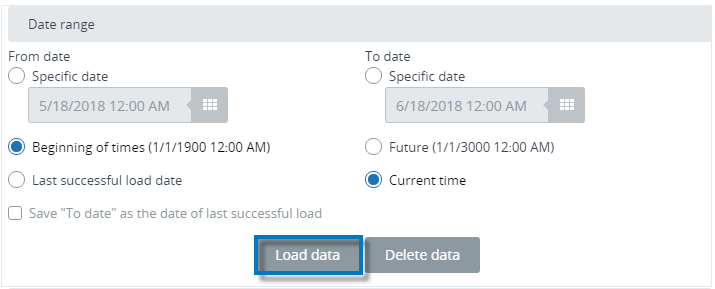
-
After the data has been loaded, a summary of the data load can be
viewed in the bottom section of the screen. The summary shows that the data has
been loaded successfully.
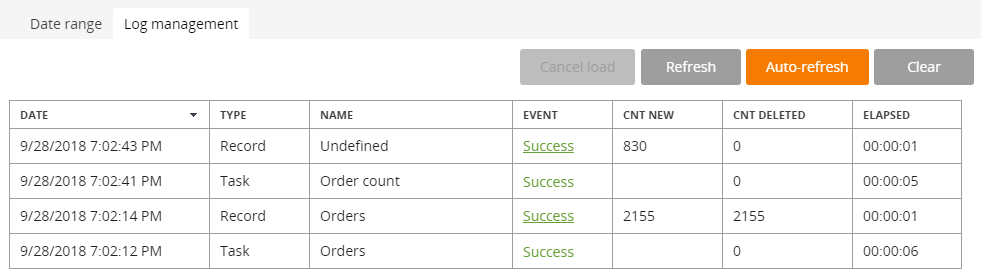
Now you can proceed to designing a dashboard to view your newly created and processed metrics. Return to the main guide screen by clicking the Guide tab.