POP3 mailboxes
-
To start
KC Plug-In
configuration, do one of the following:
-
On a Kofax Capture Network Server remote site, start KC Plug-In from the KIC - Electronic Documents group in the Windows Start menu.
-
On other Kofax Capture installations, start Kofax Capture Administration and select .
-
- Connect KC Plug-In to a Message Connector or edit one of the existing connections. See Add connections.
-
In the
Connection configuration window, click
Add and select
Mailbox Import.
Following screen is displayed.
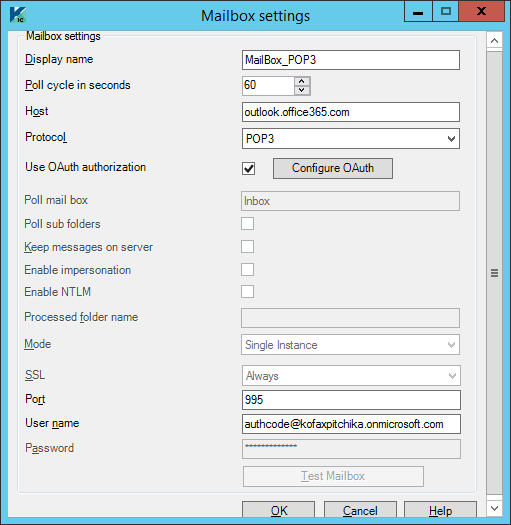
- In the Display name field, enter a descriptive name.
- In the Poll cycle in seconds field, specify how often should the mailbox be checked for new messages. (Maximum value = 86400 seconds (24 hours), Minimum value - Five seconds)
- Select POP3 on the Protocol list.
-
Configure the settings for POP3.
Setting Description Host Enter one of the following: -
Host name or IP address of the POP3 server, such as pop3.gmail.com.
-
For Microsoft Exchange Online mailboxes, enter outlook.office365.com.
Use OAuth authorization To use OAuth authorization, select the check box. Specify the User name and click the Configure OAuth button to configure the OAuth server settings. For more information about configuring OAuth server, see OAuth settings.
Poll mail box The mailbox folder name to poll messages. POP3 can only poll the Inbox folder. SSL Enable SSL if the mail server supports it. SSL is always enabled when Use OAuth authorization is selected.
Port Enter one the following port number as applicable:
-
POP3 - 110
-
secure POP3 (SSL-POP) - 995
-
POP3 using OAuth - 995
User name The mailbox user name. To access Microsoft Office 365 shared mailbox, configure the user name in the following format: user@domain.com\SharedMailbox@domain.com
To access shared mailbox using Authorization code, configure the user name in the following format: SharedMailbox@domain.com
Password The password of the mailbox user. This field is disabled when you select the Use OAuth authorization check box. Note-
Do not use angular bracket (<, >) characters in your Exchange Server password as it will lead to a connection failure with the mailbox.
-
By default, the "Password" field is displayed as blank.
When editing the mailbox settings, provide the password only if it is changed. Once you enter the new password and save the mailbox settings, password provided here will override the stored password.
-
- Click Test Mailbox to verify the connection. Click OK to save and close the mailbox settings window.
- Click OK to close the connection configuration window. Restart the KC Plug-In service.
If you need to disable the polling of POP3 completely, in the Security Options tab of the Message Connector configuration, select Disable POP3/IMAP.
Also, it is not recommended to poll a single POP3 mailbox from multiple Message Connectors. While a strict implementation of the POP3 protocol should allow a reliable locking mechanism needed to prevent reception of duplicates, many common POP3 email providers lack these.