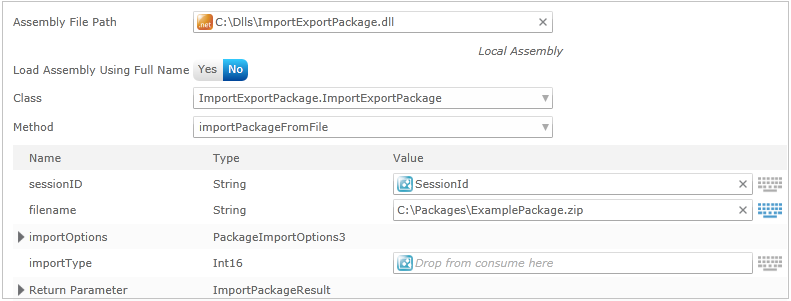This page explains how to set up a custom dll that is used to import a package that is stored in a compressed (.zip) file.
This section will explain how to create a custom dll that will be used to import and export TotalAgility processes. Please see ImportPackage3 for more details.
For details of how to create an assembly please see here except this project will need to be a Class Library instead of a Console Application:
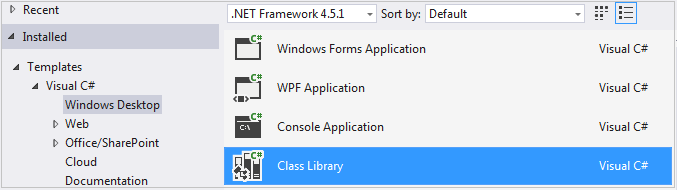
This dll is necessary for importing and exporting processes using the SDK as the relevant methods have a byte array as a parameter which is not supported directly by the Process Designer.
Once the dll is created a reference to it needs to be added to TotalAgility. Go to the Integration page, click .Net Assemblies and then the + button. The path to the dll will need to be entered by hand and then click Ok:
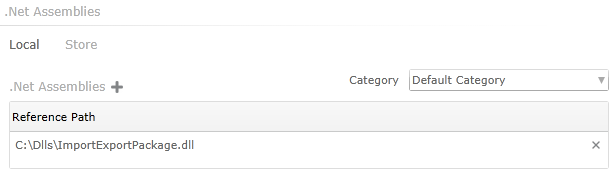
Next, a simple process map will be created that uses the custom dll. It has 2 nodes:
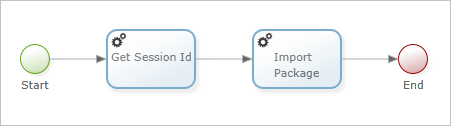
Create a new process maps and add two nodes and an end point. Rename the process to something suitable such as 'Import Package'. Then add a string variable called SessionId.
This node will make a call to GetSession to retrieve a session Id for a user and capture the returned sessionId in the variable created earlier:
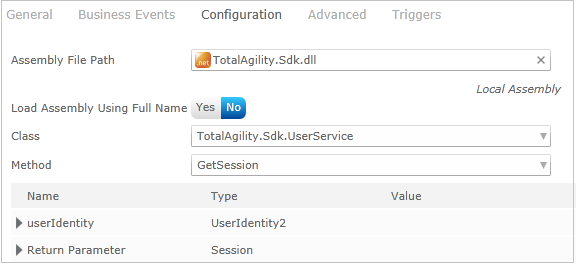
This node will call the ImportPackageFromFile method in the custom dll created earlier. Map in the SessionId variable and add a filename. The parameters, importOptions and importType, will be the same as those described in ImportPackage3: