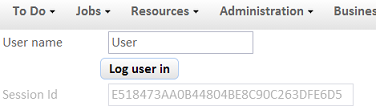Create a blank form, named UserLogOn, in the Form Designer. Add text boxes for the name of the user to log on and the returned session id along with a button to perform the log on:
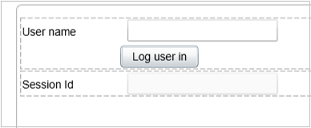
In order to make the form work an action that makes a call to Logon3 and stores the returned session id in the relevant textbox:
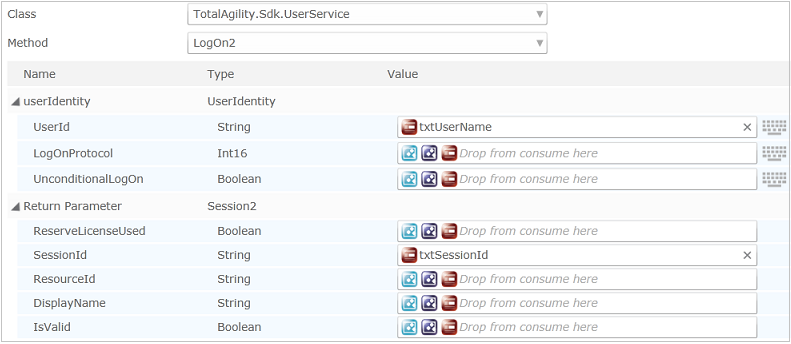
The action then needs to be attached to the button by going to the Events tab of its properties and adding it:

Loading the form, typing in a user and clicking the button results in the sessionId text field being populated: