Create a process and generate forms
Perform the following steps in TotalAgility Designer.
-
Create a process similar to the following sample process.
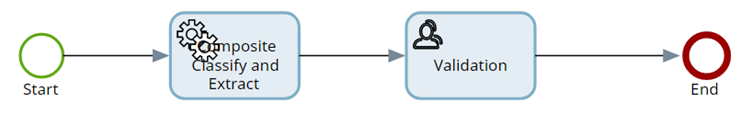
-
In the process configuration, configure the following:
-
Select the defined classification group on the process.
-
Select Initialize from scan.
-
- Create a folder. Click here for more information on creating a folder in TotalAgility Designer.
- Use the folder as input to the Classify and Validation activities. Click the following links for more information on how to use a folder (variable) as input to the Classification and Validation activities:
-
In the User interface section, generate the following forms:
-
Build an Activity form for the Validation activity
-
Document form for the Invoices document type. Click here for more information on the Document form.
- Release all artifacts.