Document specification structure: Hierarchy overview
The structure of the document specifications used in a solution should build a coherent document hierarchy. You need to create document specifications for optimal separation, classification, and extraction. This in turn makes batch specifications easier to maintain.
You can achieve most of your needs and avoid problems by specifying and using document specifications in a three-tier structure:
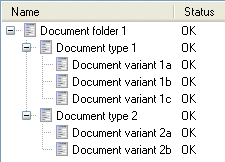
– The uppermost document acts as a "folder," or a category, for the specifications under it. It often has no classifiers and or few fields. These specifications are often excluded for classification in Inspect, by selecting in the dialog: settings. By grouping documents using folders, you can easily add new document types without having to make changes in the batch specification. For some complex solutions, you could have several folder/category levels.
– The next specification in such a structure is a document type, a complete document specification. Here you specify all the fields expected to be on this type, but you may choose to include or not include classifiers.
– The lowest, most specific level of document specification is created to handle variations of the document types above it. The variation may be due to classification and/or extraction differences, sometimes larger sometimes smaller. There may even be times when a variant itself has one or more sub-variants. Layouts are a kind of document variant that reside in a document specification.
Note: All document specifications in a hierarchy must have the same language settings.
Document specification structure: Extraction and classification overview