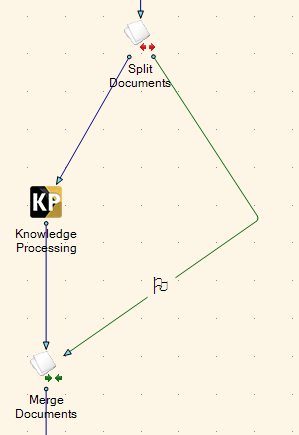Routing specific document types to avoid Knowledge Processing
Some document types are not suitable for Knowledge Processing. For example, handwritten correspondence should not be classified by Knowledge Processing. Trying to "learn" classification of such document in Knowledge Processing creates many active layout data point (LDPs), which can negatively affect overall classification performance.
Use this procedure to set up such documents to circumvent Knowledge Processing:
Recommended: Set up classifiers for that document type using the Capture Components Administration module (see Capture Components Administration Help for instructions). Then reimport the solution.
Using the Process Designer, use Split Documents and Merge Documents (see XBOUND Help) to circumvent Knowledge Processing.
 Example:
Example:Set up a process rule that looks something like this:
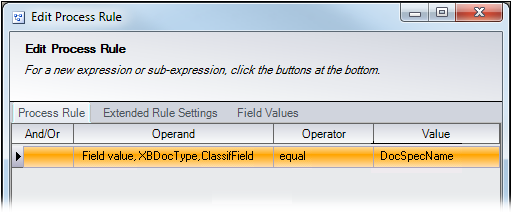
As the , select . The dialog is displayed.
As the , select the XBOUND document type that should bypass Knowledge Processing.
As the, select the classification field name that you specified when you imported the solution (see step 6 of Importing solutions from Capture Components Administration).
Set to .
Set to the name of the document specification from the Administration module.
Click and select and () :
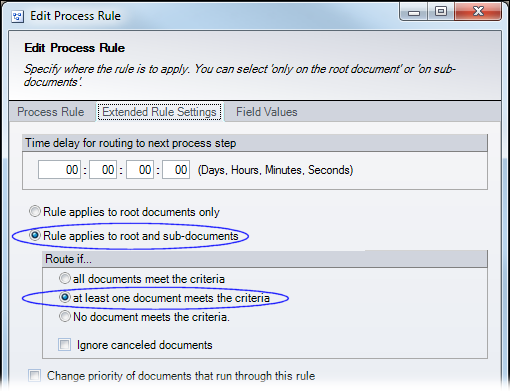
Close the dialog and save the process.