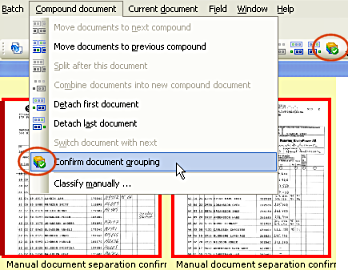Confirming document grouping
In the Production module, you must confirm the document grouping during the Inspect activity if:
-
Automatic document grouping created a compound document not matching a specification.
-
An administrator required manual confirmation of automatic document grouping.
-
You added or removed a document belonging to a compound or in any way changed the compound itself.
-
A document or documents removed from a compound are not included in the batch specification.
If the resulting compound document needs confirmation, the compound is joined by a dashed line and has warning icons above it. If the document(s) removed from the compound are not included in the batch specification (as individual documents) a warning message is displayed.
To manually confirm the grouping
-
Click any document in the compound and select > . (
 Example.)
Example.)