Open documents and check credentials
From the email with the e-signing request, open the documents to be signed or reviewed. Click Open documents.
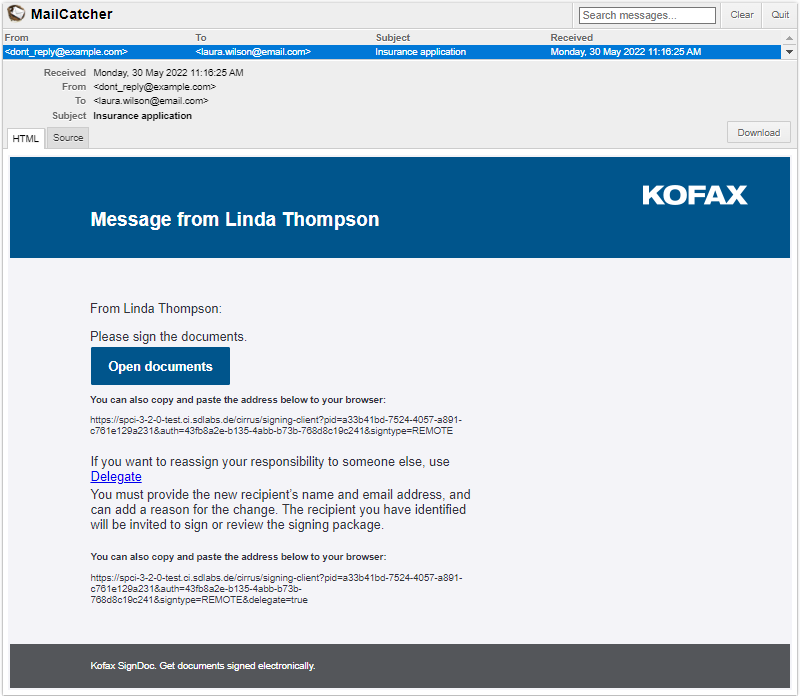
On the Welcome page, verify the credentials. Make sure the documents are intended for you.
Note that the Signing Client is displayed in the language that was chosen as preferred for you by the signing package creator or in English if no language was preset. You can change the language by selecting another language in the drop-down list placed in the upper right corner.
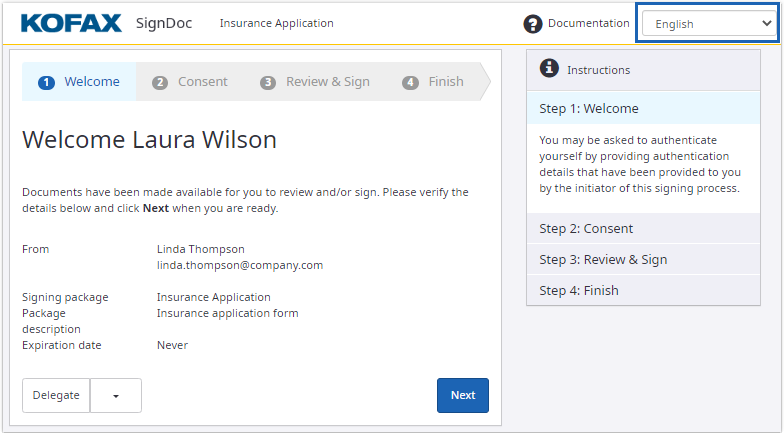
For mobile devices click the menu button
 on the upper right corner. The
hidden menu with the language drop-down list and the documentation link will be
shown.
on the upper right corner. The
hidden menu with the language drop-down list and the documentation link will be
shown.
If you are asked for additional authentication and you need more information about it, see Remote signing session in the SignDoc Standard Help.