Barcode Options dialog box (1D and 2D)
This dialog box specifies options for reading and interpreting both 1D and 2D barcodes in documents. These options are displayed when 2D barcode support is licensed for QuickCapture Pro.
| Option | Description |
|---|---|
| Read | You can specify the mode in which the barcodes in a document are to be read.
Selecting either of the auto options may slow the process of loading large-size images. |
| Barcode type | Specifies 1D or 2D barcode types to be read by QuickCapture Pro. You can select All to read any of the
barcode types listed in this dialog box. The recognition of barcodes of the UPC E type returns Full UPC A Value. For
example, if the barcode is displayed as 01234565, it is recognized as 012345000065.
|
| Direction | Specifies the direction in which a barcode is to be read. This option applies only to 1D barcodes. |
| Maximum length of a barcode | Specifies the maximum length barcode string for 1D variable-length barcodes that are captured in a field. This value cannot be
less than the value specified for Minimum length of a barcode. This setting can be between 1 and 63. This option applies only to 1D barcodes. |
| Minimum length of a barcode | Select the minimum length (between 1 and 63) barcode string for 1D variable-length barcodes that are captured in a field. This
value cannot be greater than the value specified for Maximum length of a barcode. This setting can be between 1
and 63. This option applies only to 1D barcodes. |
| Number of lines of white space above and below the barcode symbol | Set the amount of horizontal one pixel lines of white space that should limit the barcode symbol above and below (concerning the
horizontal barcodes). This option is useful in cases when the barcode is blurred and allows to avoid the situation when a single
barcode is read as two barcodes. For example, this option can help in reading such barcodes: 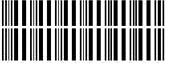
- or - 
This option applies only to 1D barcodes. |
| Number of scanned lines per column to skip | Set the amount of horizontal one pixel lines that will be skipped when reading a barcode symbol (concerning the horizontal
barcodes). This option allows to reduce the time of reading a barcode. In case when the barcode is not read properly you can reduce
the amount of pixels to be skipped, however this will take more time to read the barcode. For example, this barcode is read faster with value 120 then with value 50: 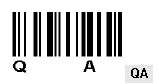
However it is not read when you set value 130 to this option: 
as this value is greater than the bars height. This option applies only to 1D barcodes. |
| Return check digit | Select this check box to display the check digit when a barcode contains a check digit. For example, when the following barcode is read, the check digit 1 is displayed: 
This option applies only to 1D barcodes. |
| Error check digit | Select this check box to not display the check digit if a barcode contains one.
For example when the barcode is read, the check digit 1 is not displayed. This option applies only to 1D barcodes. |
| Dilate filter | Select this check box to fill missing pixels when reading a barcode. This can help to recognize indistinct barcodes. You should
use this option only when required, because the component may perform excessive dilation that prevents a barcode from being recognized
correctly. This option applies only to 1D barcodes. |
| Double Pass | Select this check box to enable double pass for reading 2D barcodes. This option performs preprocessing on the images and tries
again if the barcode engine cannot detect the barcode value. Enabling this option may increase the barcode detection time, and should
only be used when reading barcodes will always be more important than recognition speed. Use this option when barcode images have small resolution (DPI) or are known to come from a source (such as a fax machine or scanner) that does not provide clean images. Enabling double pass may then ensure that QuickCapture Pro reads the barcodes regardless of the image quality. This option applies only to 2D barcodes. Double pass is never used to read 1D barcodes. |
| Return check digit | Error check digit | Result |
|---|---|---|
| None of the barcode types' checkdigit is displayed | ||
| X | X | Only the EAN_13, EAN_8, UPC_A, and UPC_E types' checkdigits are displayed |
| X | All possible barcode types' checkdigit will be displayed | |
| X | Not applicable |
