Inverted text
This filter is used to find and invert areas of inverted text in a 1-bit black and white image.
Inverted text is commonly found in scanned text documents.
Below is an example of inverted text often found in scanned images:
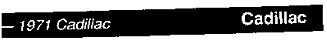
The result of application of the filter looks like this:

Prior to configuration, set the appropriate Measure unit (one thousandth of an inch, or pixels).
In the Invert section, set Minimum Width parameter to indicate the minimum width of an area that is considered to be inverted text.
Set Minimum Height to define the minimum height of an area that is considered to be inverted text.
Black Percent section allows you to configure the minimum and maximum percent of total pixels in an inverted text area that must be black. Use respective sliders to set the desired value range. Areas with a lower-than-minimum-set percent of black pixels are not considered as well as areas with a higher- than-maximum-set percent of black pixels.
Image modification can be shown in the dialog's viewport at the top of the dialog box as color selection. To display changes in the resulting image, check Show Changes as Color Selection box and pick the colors in the Color Picker dialog that opens by click on Black Area and White Area buttons at the bottom of the dialog.
