Create a project
To work with data, you must create a new project, configure a Meta database and Data database for it, and then create a new data source. Use Admin Console to create the project.
-
Navigate to
Admin Console, right-click
Projects and select
New Project.
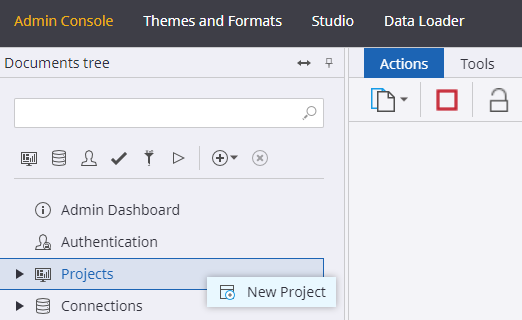
-
Type
Quick Start to name the project and click
OK.
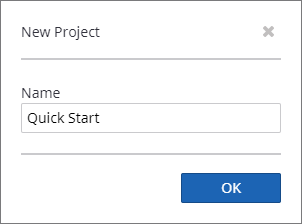
-
Each
Insight
project requires two databases: the project Meta and Data databases where the project definition and project data are
stored. Specify the server name, database name, user name, and password for the Meta and Data databases, and click
OK.
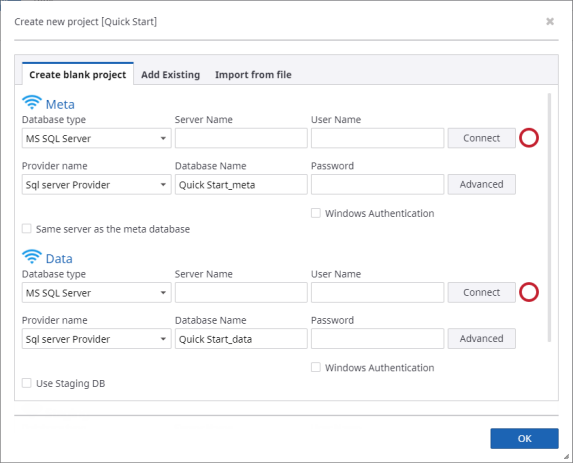
The following message appears on the screen:
"You have chosen to create a new database. If the database already exists it will be updated. If the database does not exist it will be created. Do you want to continue?"
Ensure that you specify the correct name for a database, and click Yes.
A new project is created. To check the connection to the database, click Connect. The green circle indicates a successful connection. Now you can proceed to creating a new data source for your project.
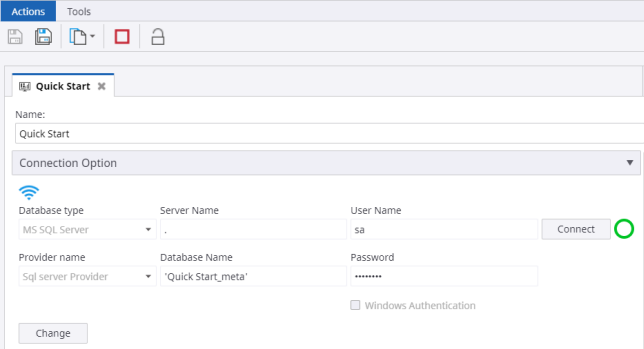
- Close the Admin Console.
