Document Review batch sorting
The following diagram shows the sequence of events initiated by the user request to sort a batch. In the BeforeSortDocuments event, the sequence how documents are sorted can be influenced, without scripting they are sorted alphabetically by their class name. This event is only available for the Document Review module, additionally you can check the property Project.ScriptExecutionMode.
In order to use this option, the "Allow document sorting" option must be selected in the Extended Synchronization Settings window when you configure a batch class.
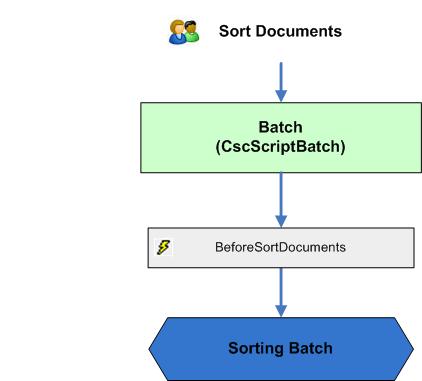
The following example sorts a batch in reverse order.
Private Sub Batch_BeforeSortDocuments(ByRef pDocumentSortList() As String)
Dim classCount As Integer
classCount = Project.ClassCount
Dim classList() As String
ReDim classList(classCount - 1)
Dim i As Integer
For i = 0 To Project.ClassCount - 1
classList(i) = Project.ClassByIndex(i).Name
Next
Dim bUnsorted As Boolean
bUnsorted = True
Do While bUnsorted
bUnsorted = False
For i = 0 To classCount - 2
If StrComp(classList(i), classList(i + 1)) <> 1 Then
Dim helperString As String
helperString = classList(i)
classList(i) = classList(i + 1)
classList(i + 1) = helperString
bUnsorted = True
End If
Next
Loop
pDocumentSortList = classList
End Sub