Working in the bar graph view
To see a queue-level display (which shows the bar graph), open a Process Monitor Configuration and click Show Queue Levels. A display similar to the following opens.
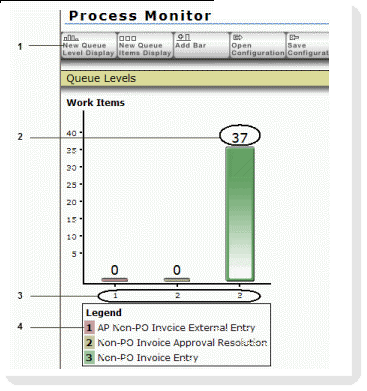
-
Process Monitor buttons
-
The number of work items in the queue for the work item class
-
Queue number
-
The queue label corresponding to the queue number