Image location in an invoice solution
The SCG refers to this topic by name.
Image management: Overview contains a diagram that shows the different types of images that can be created as documents are processed, and where they are stored and used in a system with remote scanning.
The below diagram shows the corresponding diagram for an invoice solution that uses invoice modules. The location of the image file server is specified by the Images setting in Eilocal.ini.
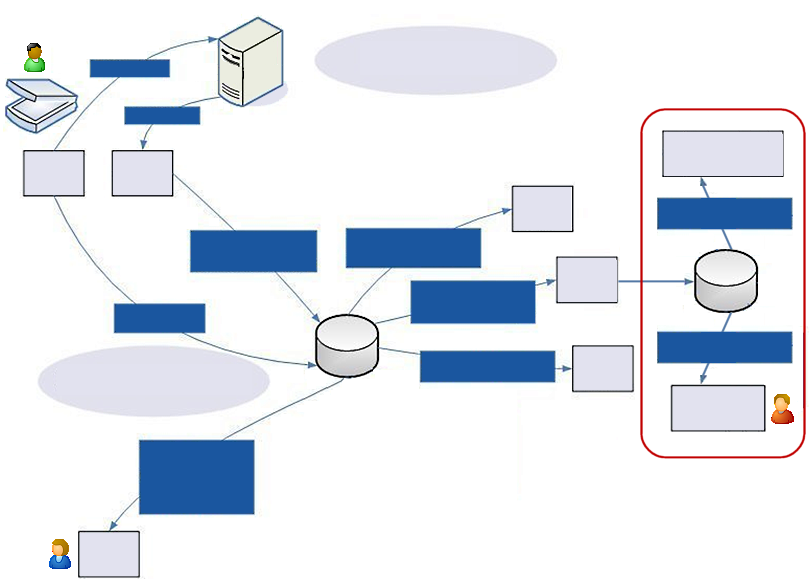
Thumbnails
Original files
Input
Enhance (service)
Invoice
Verify
Inspect
Sort
(service)
Local file server
Extract
(service)
Output
(service)
Original images
Thresholded images
Local site
Original files
Database
Thumbnails
Display images
Original images
Thresholded images
Original images
Thresholded images
Display images
Thresholded images
Thresholded images
Thresholded images
Invoice Interpret
(runs in background)
File
server
Troubleshooting: Image files are not deleted from the file server when invoices are deleted
If you delete an invoice using the dialog, or if you clear a production area that contains extracted invoices, the corresponding image files are not deleted from the file server (shown on the far right) if the invoice is already extracted.
You must delete such images manually. The location of the image file server is specified by the Images setting in Eilocal.ini.