Statistics Viewer user interface
The Tungsten Transformation Toolkit - Statistics Viewer has a main menu and a toolbar for quick access. Below these the Tungsten Transformation Toolkit - Statistics Viewer has a style similar to that of Microsoft Office Outlook, and is divided into two main panes. There is a navigation pane to the left and a report pane to the right. At the bottom, a status bar shows additional information.
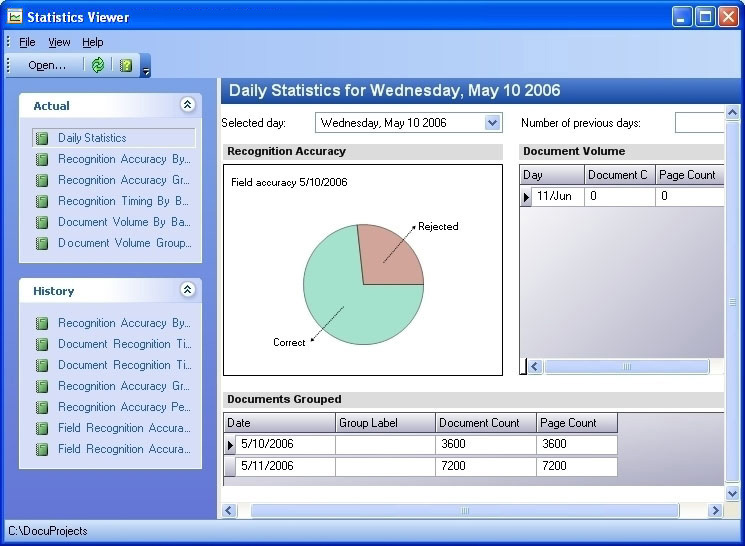
The statistical data is written to the database by an export connector, the Tungsten Transformation Toolkit - Transformation Statistics.
Statistics Viewer will be deprecated and no longer available in a future version of Tungsten Transformation Toolkit.