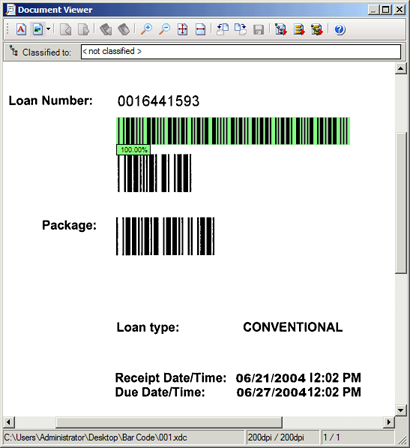Bar Code Confidence
Bar codes cannot be partially misread; they are either located or not located. The confidence value assigned to a bar code on a document depends on whether or not it is the only bar code on the document.
If a document contains one bar code only, it is assigned a confidence level of 100% if located. If there is more than one bar code, all located bar codes receive a confidence level of 50%. The first encountered bar code is usually the extraction result, even if the confidence is no higher than the other bar codes on a document.
For example, the following image shows the extraction results for a document with three bar codes. All have a confidence level of 50%. The first bar code on the page is highlighted in green indicating that it is the alternative that is the extraction result.
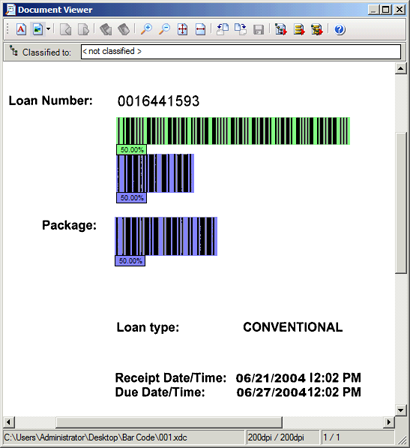
If a document has multiple bar codes, and you know that the bar code to use has a different type, ensure that the other bar codes are not located by restricting the bar code type to only locate the required bar code.
If the required bar code is horizontal and the others are vertical, restrict the orientation to "Left to right". Also, if the bar codes have different lengths, restrict the length.
In the following image, you can eliminate the last two bar codes by enabling the "Restrict length" option and using the default settings. The result of restricting the length is shown in the following image.