RecognitionLanguage / RecognitionLanguages
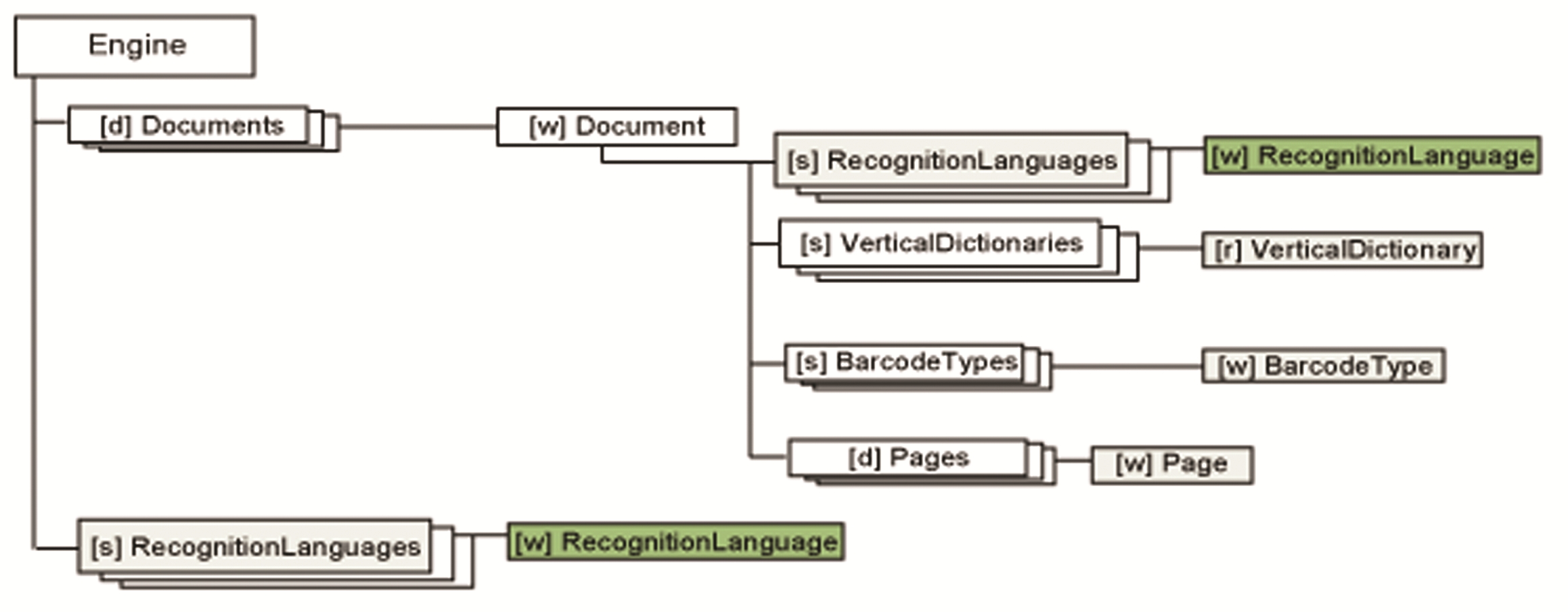
The RecognitionLanguage object contains information about the particular recognition language.
The RecognitionLanguages collection returns the collection of available recognition languages that can be switched on and off independently. The set of recognizable characters can be expanded by using the LanguagePlus property, and can be restricted by using the Filter property. By default, only the English language is used for recognition.
Form Template Editor and Document Classifier Assistant support western languages only.
The Recognize method of the Document or Page objects use this setting.
When the Asian Plus OCR add-on is purchased, this language collection includes the following Asian languages:
-
Traditional Chinese
-
Simplified Chinese
-
Japanese
-
Korean
-
Thai
-
Arabic
-
Hebrew
The following restrictions apply for the languages of Asian Plus:
-
Each language has to be set alone, or only with English.
-
Orientation detection is not supported for the Thai and Hebrew languages.
-
Arabic recognizes English words only when English language is also set,
-
Arabic does not support deskew detection.
