Delaying document processing
You may want to configure XBOUND to delay document processing. For example, you may not want processed documents to be deleted from the XBOUND system until a certain amount of time has passed. You can specify such a delay in connection with specifying process rules.
Note: Document types are required. See Creating or editing a document type.
Note: This is part of configuring your process. For a temporary one-time delay, see Disabling a process step.
Use this procedure to configure a time delay for a process rule:
Using the XBOUND Management Center, open a console containing the Process Designer.
Under , click the desired process.
In the area, click :

In the area, double-click the appropriate process rule arrow.
In the dialog, click .
Under , select how long to delay processing the task.
Click .
Save the process by clicking the button:
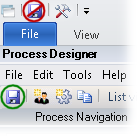
Now the process rule arrow contains a clock symbol (![]() ).
The specified period of time must pass before the task can execute the
next process step.
).
The specified period of time must pass before the task can execute the
next process step.
The change of status is carried out in the background by a system agent, namely the Agent for Document Resubmit. At a specified time interval it looks for pending tasks and sets them to the status if their waiting time has passed. This means that the time configured in the process step is a minimum time. Depending on the time interval specified for the agent, and how the two times coincide, more time can pass than what the process step was configured for.
The default time interval for the Agent for Document Resubmit is 30 minutes. You can adjust this if needed.
Specifying the process flow with process rules
Applying process rules to sub-documents
Changing the priority of documents that pass through a process rule