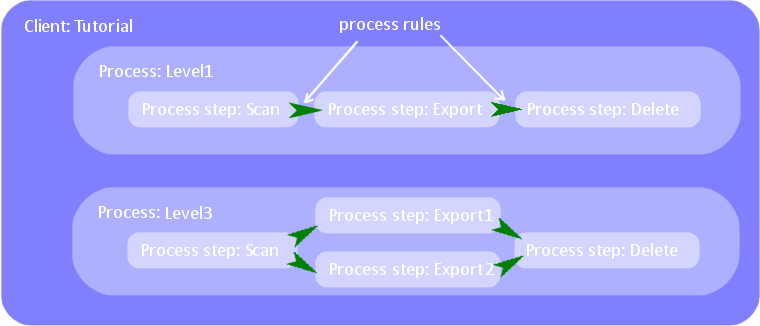Processes: Overview
Processes specify how documents are to be processed by XBOUND. Any number of processes can run simultaneously. The Process Designer is used to create and configure processes.
Each process has a number of
process steps. Processes are
grouped into clients.
![]() Example:
Example:
Required when configuring a process
Create a client and then create a process.
If needed: Add additional activities to the Process Designer. (Activities are used in the process steps. See XBOUND activities: Overview.)
Add process steps to the process, including document import. There are two types of process steps (activities):
Automatic activities are run in the background by the XBOUND Activities Service (in certain cases also by the XBOUND Collect Service). When the Activities Service is configured to start automatically, it starts itself when the system starts and processed documents until it is stopped. See Windows services in XBOUND for more information.
Interactive (manual) activities use the various XBOUND clients, for example Verify Documents.
If needed: Assign activities to the Activities Service.
When the process is complete, activate it.
Optional steps
See Configuring
an XBOUND process: Overview.
Using templates while configuring processes