What's new
This topic describes the features and enhancements introduced in Import Connector 2025.1.
Product rebranded
The Import Connector product is newly renamed to reflect the Tungsten Automation brand. Previously, Tungsten Automation Corporation was known as Kofax, Inc.
Amazon S3 support
Support is added for polling folders from Amazon Web Services (AWS) S3 Bucket using the REST protocol. To specify the AWS S3 storage type, go to the connection configuration and select .
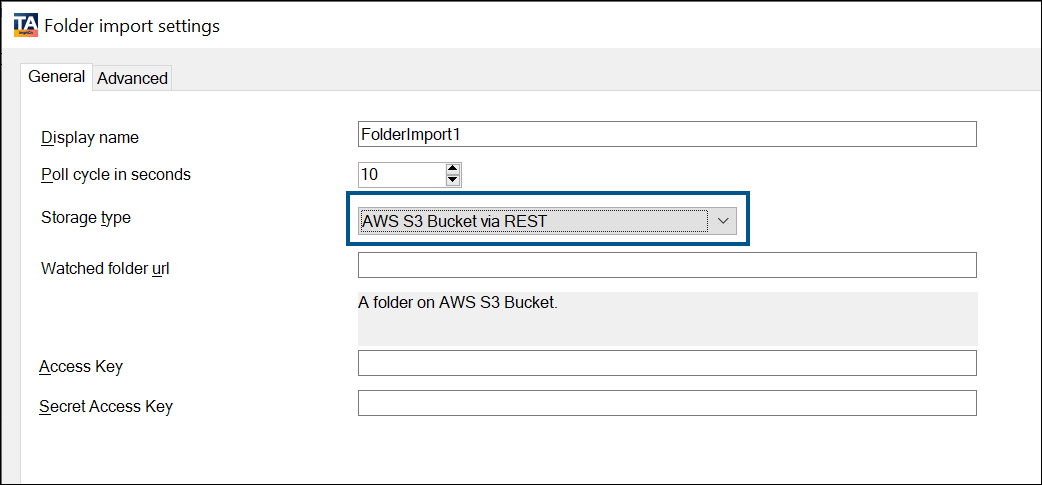
RPMSG file support
The import of Restricted Permission Message (.rpmsg) files is supported. To select the RPMSG file type, select .
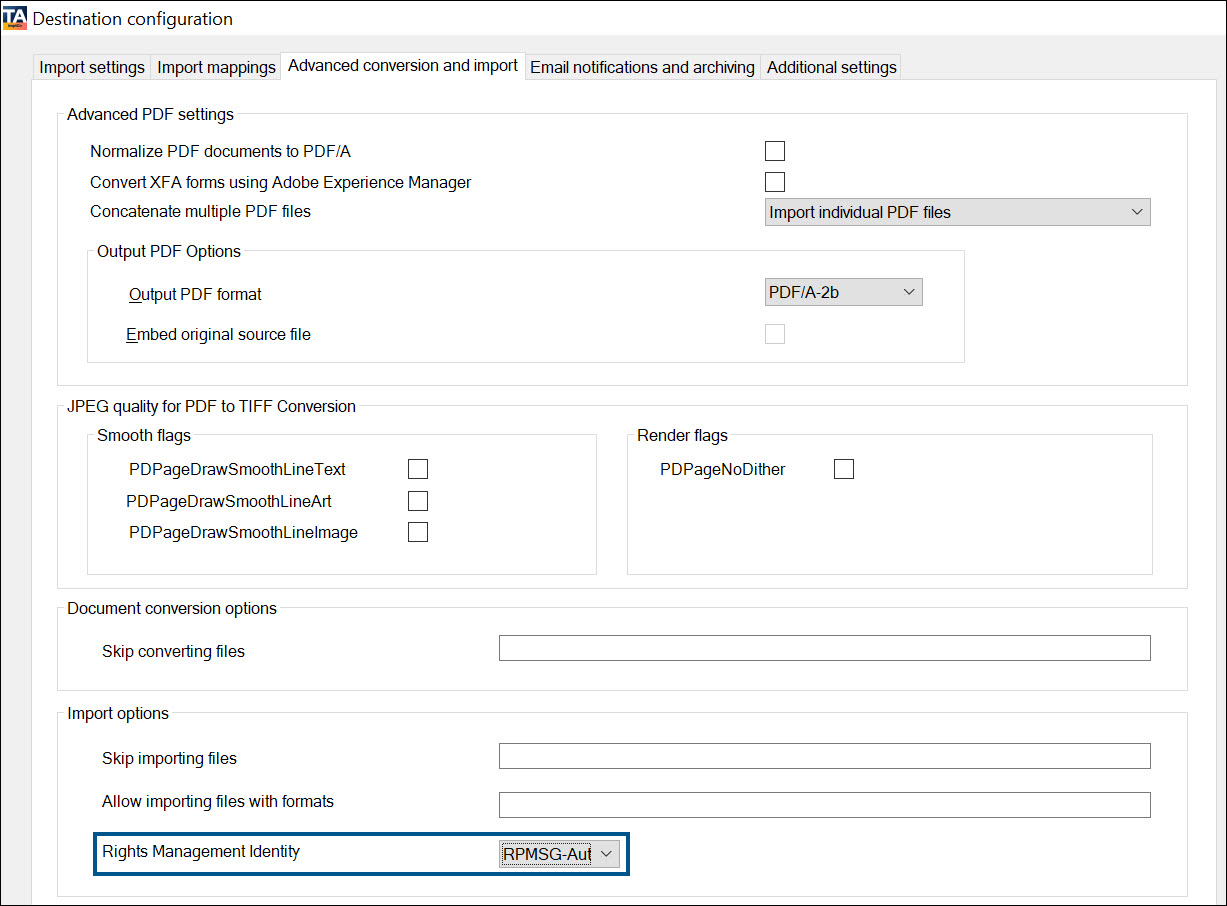
GCC High environment end points support
MS Graph supports Microsoft 365 Government Community Cloud (GCC) High endpoint URLs.
PDF upscaling or downscaling support
The PDF upscaling or downscaling is supported using Tungsten VRS (formerly Kofax VRS). The following parameters are added to set the minimum and maximum PDF page dimensions (height and width) for scaling:
- Maximum Resize Height: The maximum height of the PDF page to which the PDF is downscaled.
- Maximum Resize Width: The maximum width of the PDF page to which the PDF is downscaled.
-
Minimum Resize Height: The minimum height of the PDF page to which the PDF is upscaled.
The value should be less than the Maximum Resize Height value.
-
Minimum Resize Width: The minimum width of the PDF page to which the PDF is upscaled.
The value should be less than the Maximum Resize Width value.
These parameters are available under the PDF Scale To section in Import settings > VRS Settings > VRS parameters.
Note:
- To scale to the maximum page size, the maximum resize width and height cannot be '0'
- To scale to the minimum page size, the minimum resize width and height cannot be '0'.
- The aspect ratio of the output file is maintained based on the input file.
New files/applications supported
- Acro form PDF files for conversion
- Conversion of Visio file format (.vsdx)
-
Open Format Document (OFD)
- RightFax 23.4
- Unicode names for PDF files
-
Tungsten VRS version 5.3.0.2
OAuth 2.0 support
The IMAP, POP3, and SMTP import sources support OAuth 2.0 Client credentials for Exchange Online.
Additional conversion engines
The following conversion engine parameters are added for EML, HTML, and MHT document conversions:
- EMLConversionEngine
- HTMLConversionEngine
- MHTConversionEngine
- By default, the value of these parameters is set to 1 to use the standard conversion engine. Set the value to 2 to use the new conversion engine.
- While upgrading from previous versions of Tungsten Import Connector, copy these parameters from the default.ini file to the KFXConverter.ini file.