Create or edit a label format
-
On the
Documents Tree,
right-click
Label formats and select
New.
The "New Label format" dialog box appears.
-
Assign a name to the format and click
OK.
A window appears with each editable component.
-
To edit a component, click the pencil icon in the applicable row.
The Label Format Editor appears.
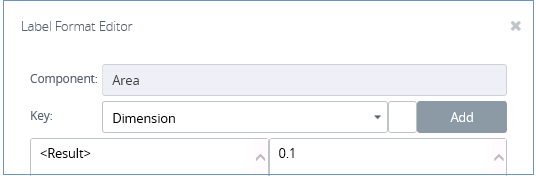
- On the Key list, select a key to change the label format. In the blank space to the right of the Key list, type a value for the selected key.
- Click Add to add the new key to the format template and click OK.
-
Save
 the changes.
the changes.