Downloading Fax OCR Cover Sheets
TC/Broadcast only.
On specially configured systems it is possible to create a TC/Broadcast fax OCR cover sheet in PDF format.
A fax OCR cover sheet is a special form including a list of the user’s distribution lists. The user can use the form to send a broadcast message by filling out the form and faxing it, along with the fax to be delivered, to the TC/Broadcast system.
To download a Fax Cover Sheet, click the OCR button.
Immediately after clicking this button an additional window will be opened by your browser indicating how long it may take at your provider’s site to generate your cover sheet(s). The time remaining for the task is updated every 5 seconds.
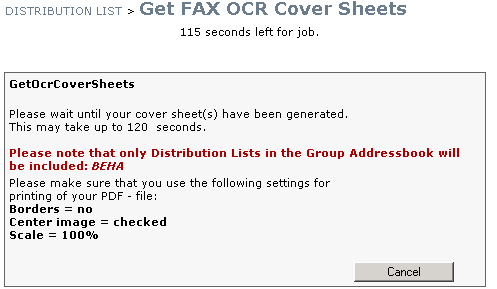
Picture 83: Download of OCR fax cover sheets
To be usable with the Fax Cover Sheet, Distribution Lists IDs must be numeric and contain more than four numbers. To use the Fax OCR Cover Sheet, UserIDs must also be numeric.
-
Only distribution lists in the group address book will be included on the cover sheet.
-
Only 450 distribution lists can be displayed on the cover sheet, additional distribution lists will not be displayed and cannot be selected. (50 per page 9 sites = 450).
-
To avoid automatic opening of the file, make sure that you have set your browser options accordingly.
-
TC/Web will deliver information on how you should print the fax cover sheets. It is important to follow the instructions to ensure that the fax cover sheets can be recognized correctly by the TC/Broadcast system.
By switching to another user it is possible to create a TC/Broadcast fax OCR cover sheet for this user.
