Export and import system settings
This page provides the possibility to export and import system settings. This can be used to backup system settings or to transfer system settings from one SignDoc installation to another.
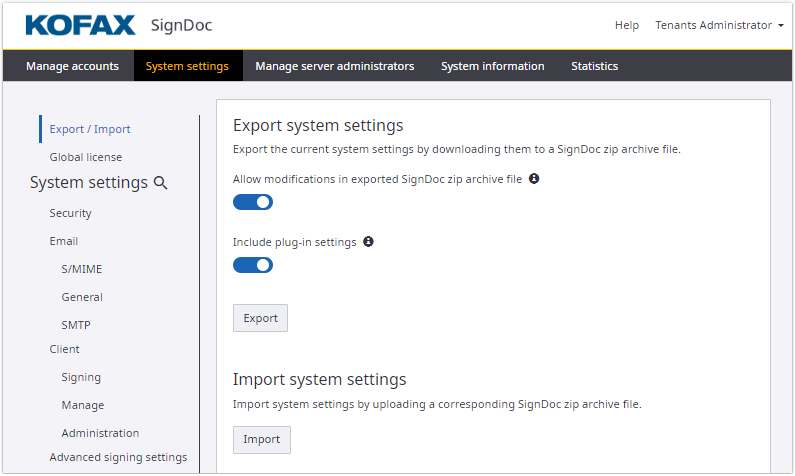
Export system settings
System settings are exported by downloading a SignDoc settings zip file. This zip file contains a configuration.json file which contains the exported settings in JSON format.
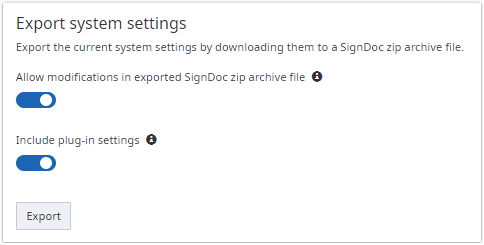
A configuration.json file contains a header and a content section. To backtrack the exported settings, the header contains:
- SignDoc version of the export
- User ID of the user which did the export
- Timestamp when the export was done
Note that it is not allowed to modify the header section. The content contains all the exported settings and can be modified when the corresponding export options is enabled.
Available export options:
- Allow modifications in exported SignDoc settings file.
If enabled the values in the exported SignDoc settings zip file can be modified and imported again.
If disabled a modified SignDoc settings zip file will be rejected when imported again.
Note that a SignDoc settings zip file will always be rejected when the header of the settings file was modified.
- Include plug-in configuration
If enabled the export contains system configuration data of the currently installed plug-ins.
Click the Export button to start the download of the SignDoc settings zip file.
Import system settings
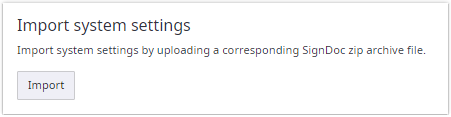
Click the Import button to import system settings by uploading a SignDoc settings zip file.
Note that the import is rejected in the following cases:
- The header of the import file is modified.
- The content is modified without permission (see "Available export options" above).
- The import file contains an invalid value or JSON structure.