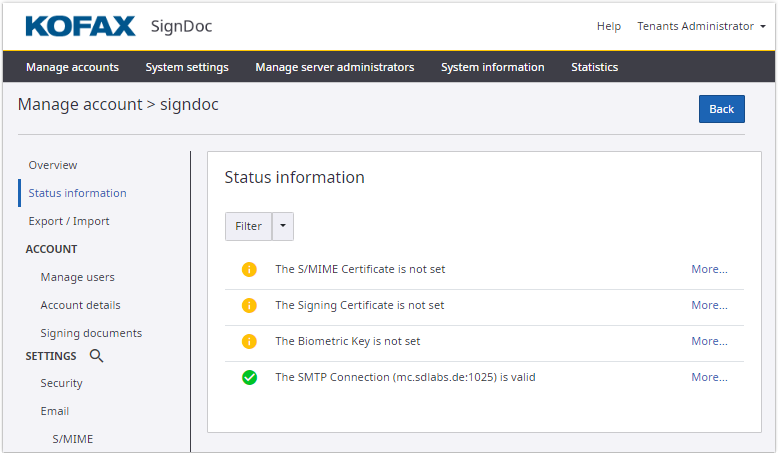System information
With the System information link, you can access the system information page. It's the general system information block providing notifications on the state of global certificates, licenses, keys, and connection if there are relevant.
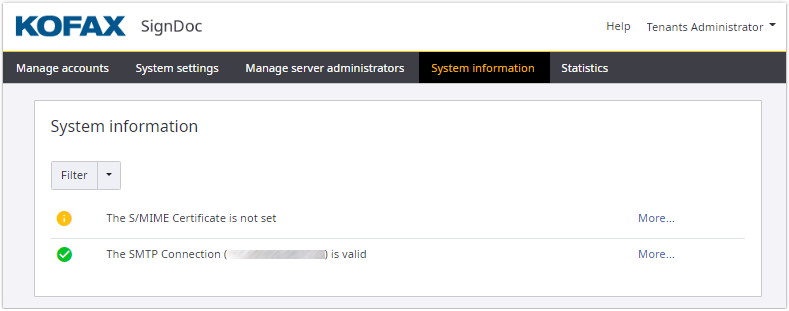
Information items are represented according to their urgency level from the most urgent ones to the less urgent. Generally, they have the following four urgency levels:
- Problem (displayed by the red color icon)
- Warning (displayed by the yellow color icon)
- Information (displayed by the blue color icon)
- OK (displayed by the green color icon)
For more convenient representation a filtering option according to the urgency status is available. Filtering allows to be applied only for the urgency levels that are presented for the current system.
Each account has its own status information on certificates, licenses, keys, and connection. Specific account status information is presented in the Edit an account section.
The Overview page displays the brief of status information items for an account.
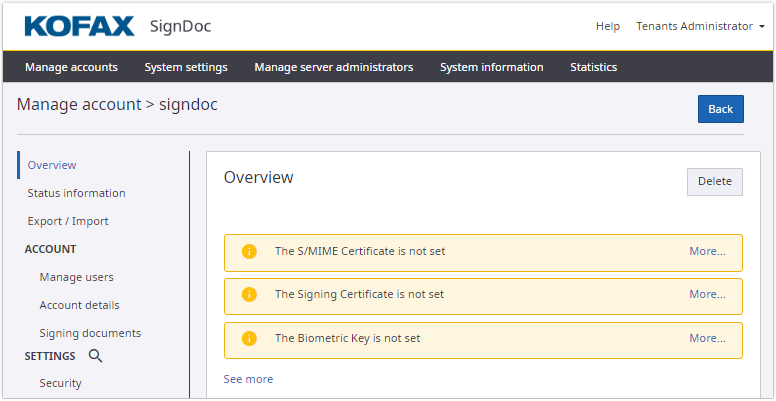
By clicking See more under the brief section of Overview or Status information in the left navigation menu a full list of the status information for the selected account is presented on the Status information page.