Work with lists
Some actions require you to supply a value in an action form. For example, the Request Comment action requires a contact name.
When you start typing the first few letters of a value, the drop-down list of values appears. As you enter text, the filter reduces the number of names that appear in the list. You do not need to enter wildcard characters to filter the results. If a single value is available, the field is automatically filled in.
Click the expansion arrow to display a list of available values. Sort the list by clicking a column heading. Click the appropriate value to select a contact.
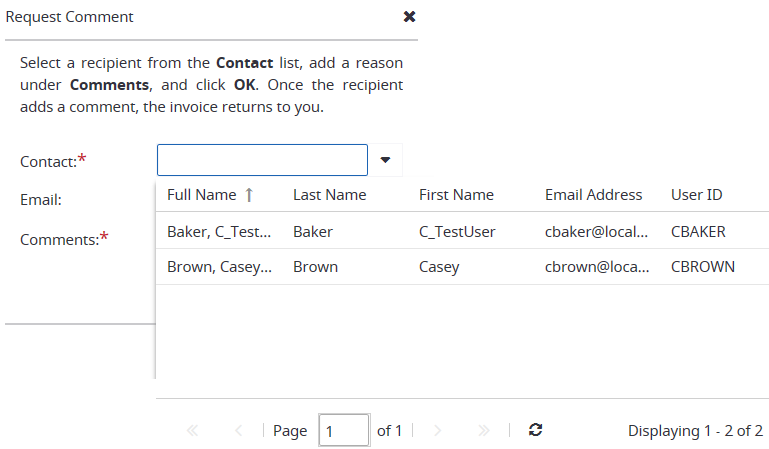
Keyboard shortcuts
To open a list, press the Down Arrow. To move through fields of the list, press the arrow keys.