Standard indexing, Re-key indexing, and Re-key validation
In order to use a Standard indexing, Re-key indexing, and Re-key validation workflow configuration, the following settings must be configured and tuned to your business needs:
- Go to the Capture Profile: Indexing area and mark the index fields for re-key by selecting the Re-key check box.
-
Go to the
Workflow
tab and add three Index workflow steps sequentially:
-
For the first
Index workflow step, make sure none
of the Re-key check boxes are selected.
It cannot be set for auto index, because re-key indexing is a manual process.
- Add a second Index workflow step, and this time select Re-key indexing as the indexing mode.
- Add a third Index workflow step, and this time select Re-key validation as the indexing mode.
Here is an example of what those three steps might look like after configuration:
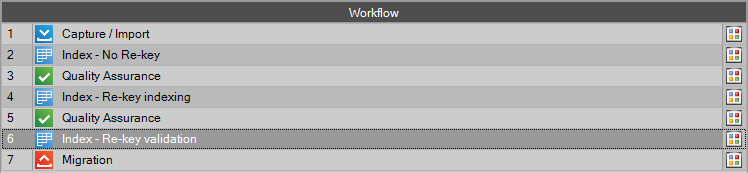
Your workflow is now configured for re-key indexing and validation.
-
For the first
Index workflow step, make sure none
of the Re-key check boxes are selected.
Example for Standard indexing, Re-key indexing, and Re-key validation
Here is how a typical Re-key indexing and Re-key validation workflow would play out:
-
When running a batch through the workflow, the first user enters data in an index field under the first Index step
(Standard indexing mode).
The batch is then sent to the second Index step (Re-key indexing mode) for another user to re-key.
-
When the batch is moved to the second Index step, any data in index fields marked for re-key must be re-entered.
-
If the value of the data is the same from Index Step 1 to Index Step 2, then the workflow continues normally without interruption.
-
If, however, the data is changed from these two index steps, a dialog box appears, and the user must use the value from the first index step or the second index step.
If the second user enters a value that does not match the value entered for the same field in the first Standard Indexing step, then depending on the settings configured under Advanced Indexing, several variations can occur. See the configuration settings in Re-key Indexing for further examples of how this workflow can play out.
By default, this second step is considered double blind, because the user is not notified of any discrepancy between the value the user entered and the value that the original indexer entered for the field.
-