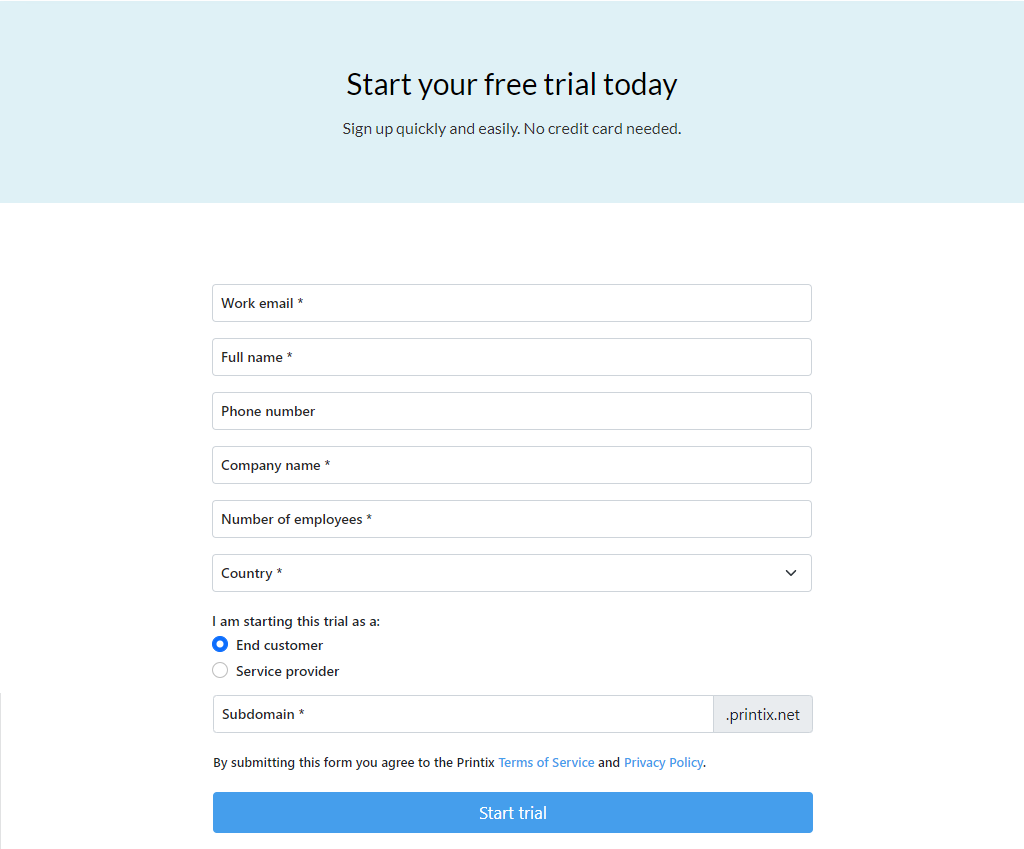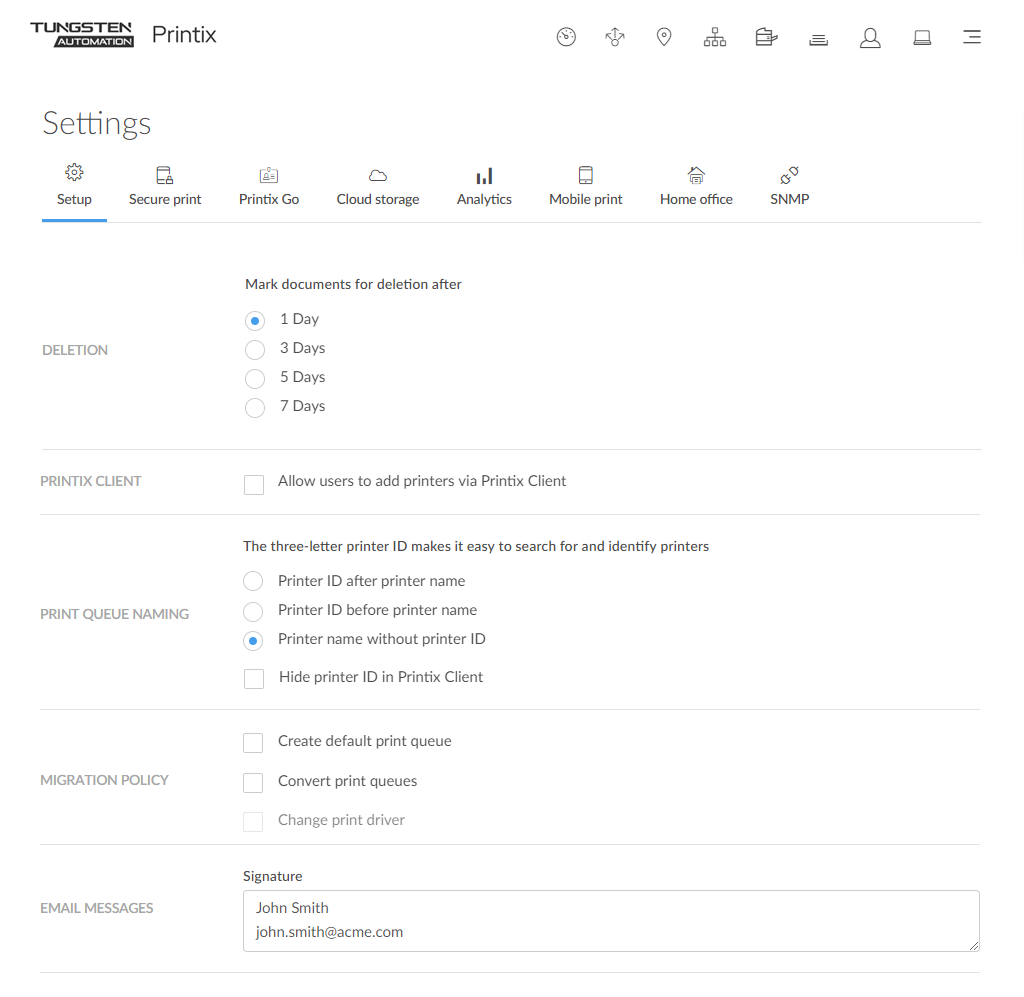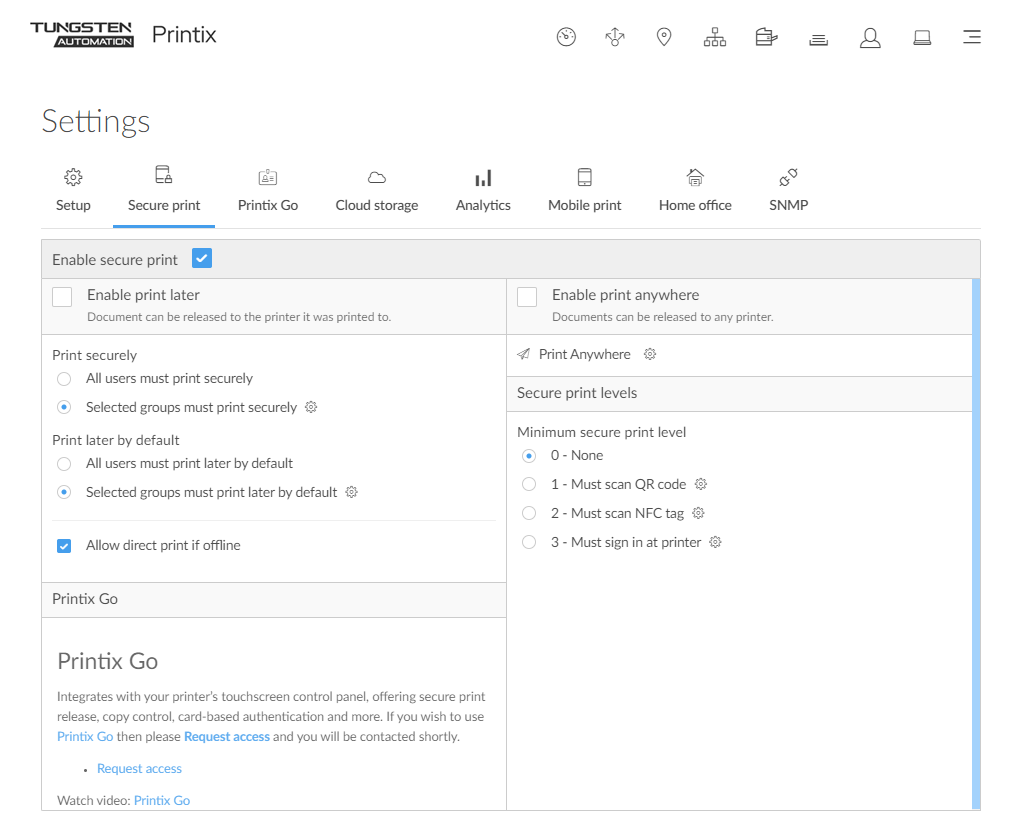Start a trial
If you want to start a new Printix Home that is hosted in the US instead of the European data center, contact your Tungsten Automation sales representative. See Security and data protection in the Printix Administrator Help.
Perform the following steps once to create a subdomain (better known as Printix Home):
- Visit printix.net and select Free trial.
- Proceed with the steps described in Getting started in the Printix Administrator Help.
Printix partners can also use the Printix Partner Portal to create a Printix Home.
Implementation setup
To customize your implementation:
-
Go to the
Settings
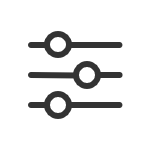 page in
Printix Administrator.
page in
Printix Administrator.
- On the Setup tab:
- On the Secure print tab: