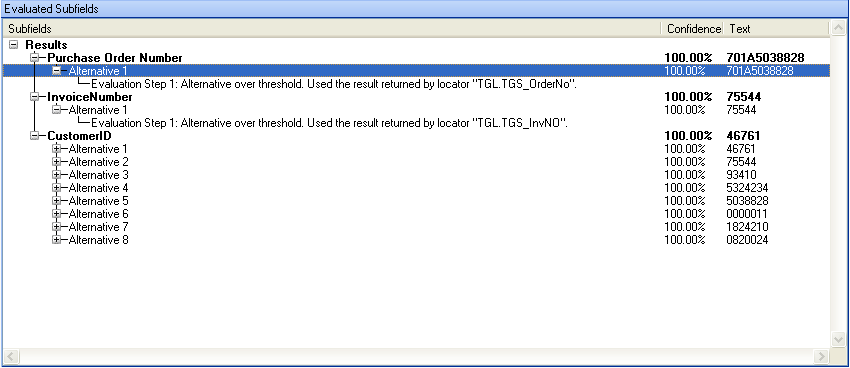Advanced Evaluators and Test Results
This locator method uses input from other locators and provides an
advanced testing mode. The default
Test button changes and you can choose between
different test execution modes: Run Only <LocatorName>
 , Run All Dependent Locators and Evaluators
, Run All Dependent Locators and Evaluators
 , or Run All Previous Locators and Evaluators
, or Run All Previous Locators and Evaluators
 . For details about the different modes and how to use them, see
test
execution modes.
. For details about the different modes and how to use them, see
test
execution modes.
When you click Test at the bottom of the properties window, the Test Results tab shows the best alternatives and corresponding output confidence values for the defined subfields. If no result was found for a subfield, the Confidence and Text columns are empty. To see the alternatives for a subfield, expand the subfield line. For each alternative, additional information indicates how the result was achieved. To see this information expand the alternative line.
If the test document is displayed within the Document Viewer and coordinates for the alternatives are available, the found alternatives are highlighted. If you select a subfield from the test results, the alternative with the highest confidence is highlighted in green while other alternatives are in blue. If you select an alternative for a subfield, it is highlighted in green.
For the Advanced Evaluator choose between different test execution modes:
-
Run Only <LocatorName>

-
Run All Dependent Locators and Evaluators

-
Run All Previous Locators and Evaluators

If you select a Script Locator as input locator and it is dependant on other locators, process the results for those locators prior to testing the Advanced Evaluator by selecting Run All Previous Locators and Evaluators.
For information about locator testing and the test execution modes, see Testing Locators.