Manage devices
To manage devices in Business Connect, do the following:
-
In Admin Tool, click .
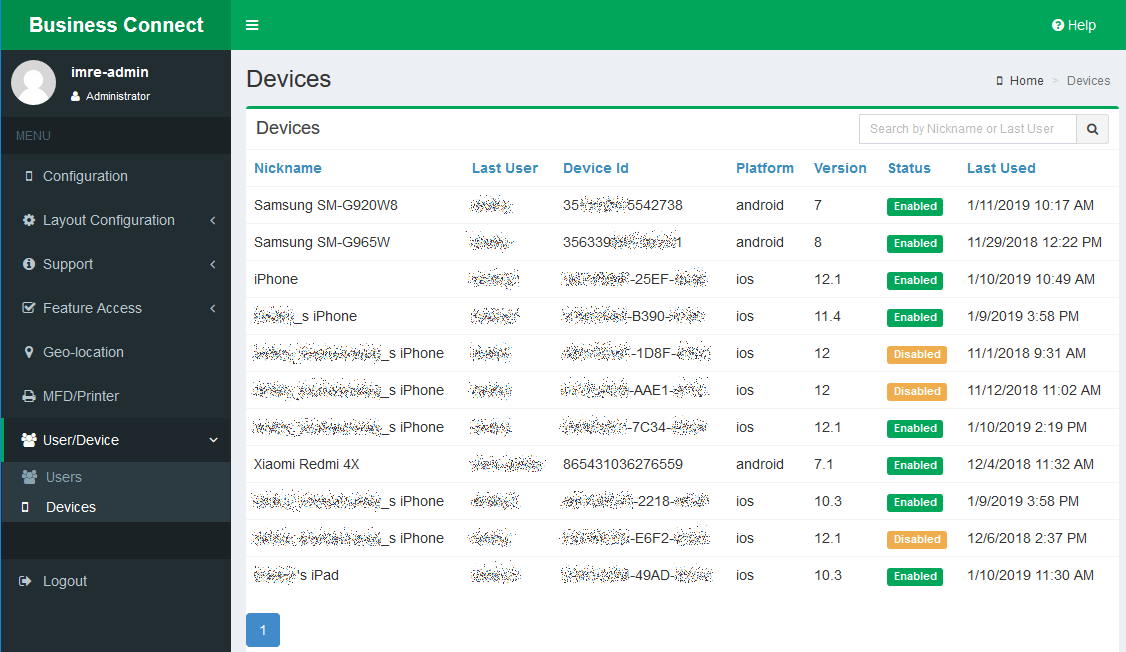
-
Select a device from the list to open its properties window.
- To change the device status (Enabled, Disabled or Blocked) go to and make the change.
- Enter or modify the device Nickname.
- Any submitted Log Files sent through the device can be Downloaded for viewing or Deleted.
Click on the column headers, such as Nickname, to sort the list accordingly.
