Create form action to display data
Now, create an action to display the data (show vehicle details) in the Data object variable (Vehicle) on the form.
- On the Actions tab, click New.
- Select Data object as the Type.
- Enter ShowVehicleDetails as the Name.
- Select Vehicle as the Data object variable.
- Select Get Fields as the Operation.
-
Configure mappings (Target to
Source/Value) as shown below.
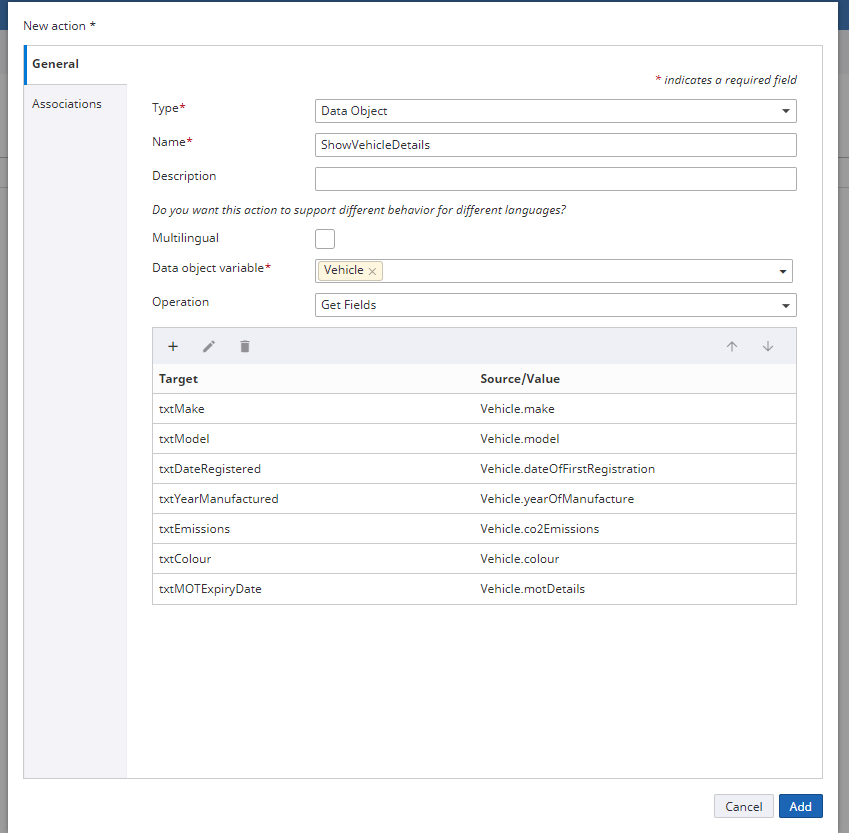
- Click Add.
-
Call the action on the button click:
- Go back to the form Design tab.
- Select the Get Details button.
- In the button properties, select the Events tab.
- Click the Clicked link for the Event.
- Click Add and select the ShowVehicleDetails action, and then click Done.
-
Click
Save.
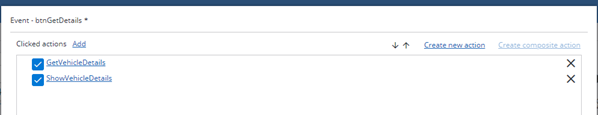
Continue to Release your form.