Update the business rule
Update the rule to create a new job for every failed test.
-
Click the browser tab for the
BR MOT Pass Fail Count business rule.
The business rule should still be open in another browser tab. If not, open the TotalAgility Designer Home page, select to view recent items, and open the rule from there.
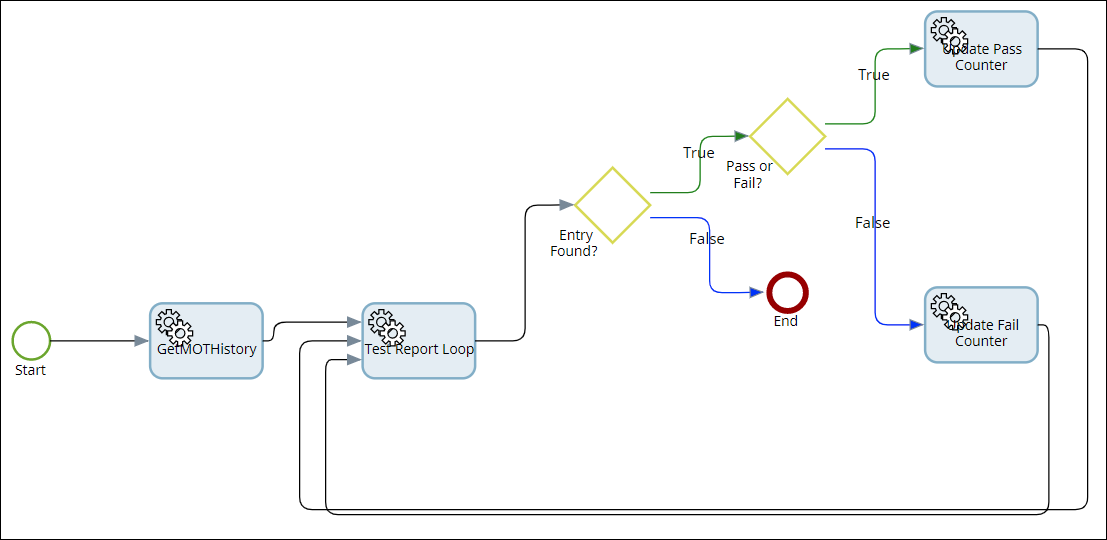
- Select the connector between Update Fail Counter and Test Report Loop and press the Delete key.
- Select the Update Fail Counter activity and add an activity to it.
-
Configure
Activity 8 (the activity added at step 3):
- Rename the activity to Review Failure.
- Select Create new job as the Type.
- Select MOT Test Failure Review as the Process.
-
Map the
Initialization variables as shown in the sample screen.
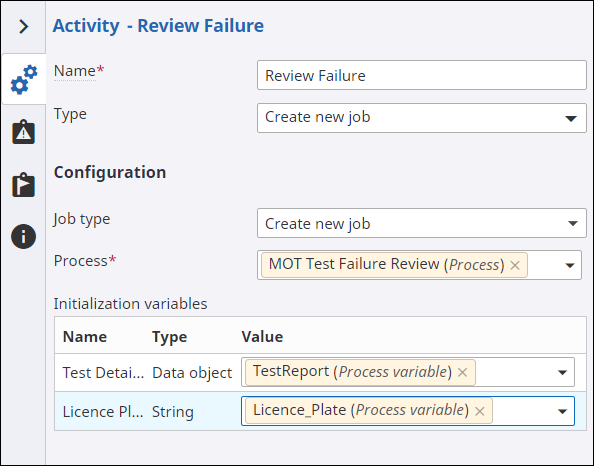
-
Connect the arrow from the
Review Failure activity to the
Test Report Loop activity.
The process looks similar to the following example.
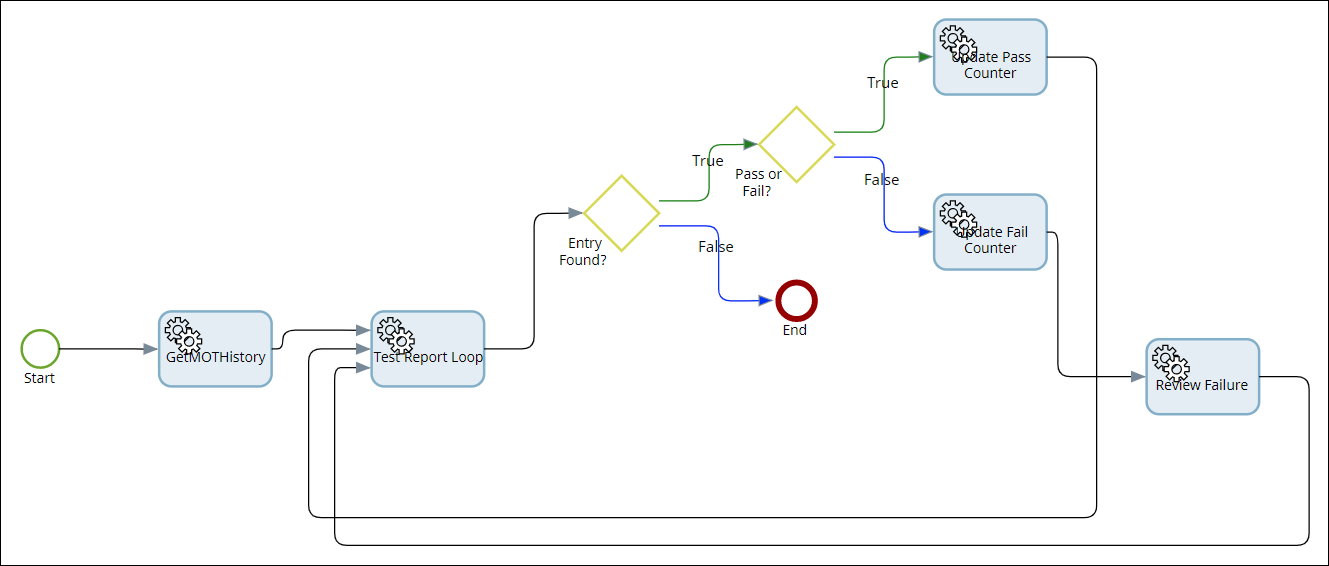
- Release the business rule again.
Congratulations! Your solution with Data objects is ready to use. Continue to Test your solution.