Import the document template
Import the Inspection Request document template. You will need this template later in the tutorial.
-
On the
TotalAgility Designer
Home page, navigate to
and click
New.
The Upload document templates dialog box appears.
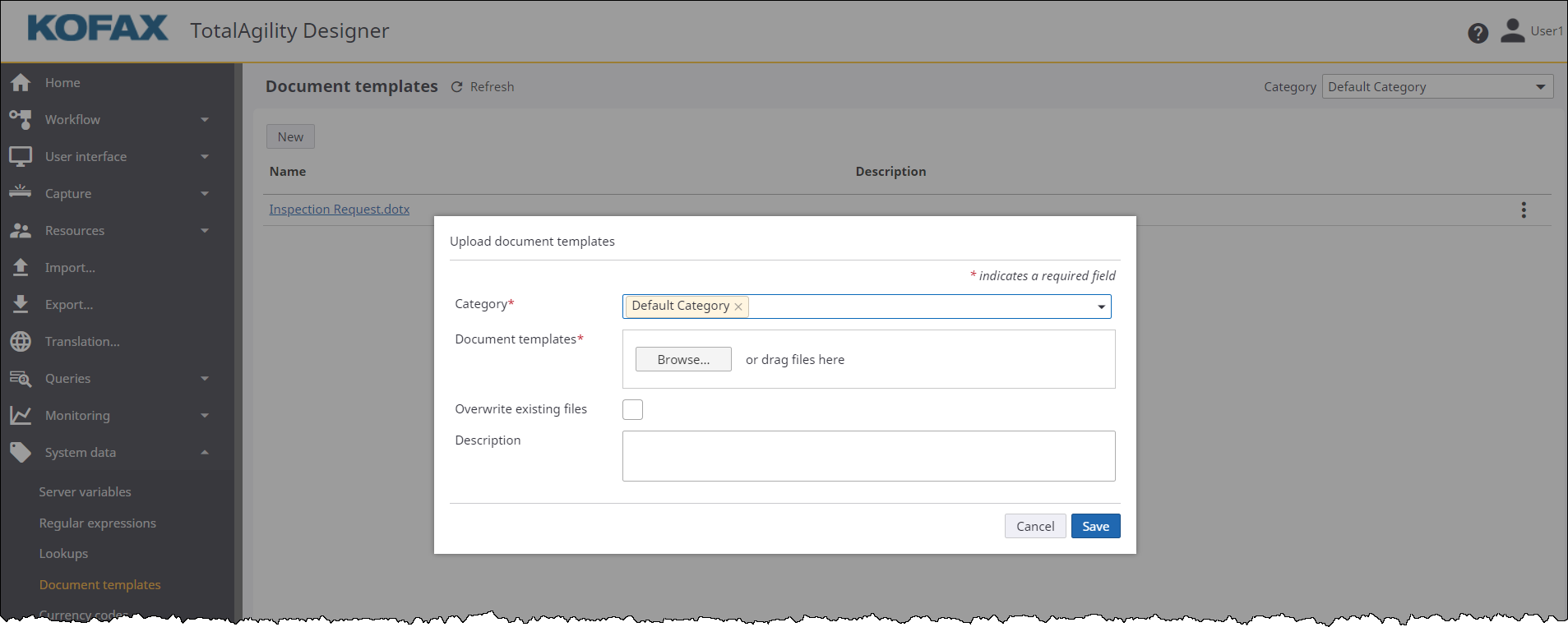
- Browse to the Inspection Request document template or drag the file from your computer to the Document templates box.
-
Click
Save.
Continue to Create a solution.