Understanding re-key indexing and validation
Re-key indexing can be used to verify indexing values for consistency between multiple indexers. In a nutshell, with re-key indexing and re-key validation workflow configurations, organizations can employ secondary and tertiary levels of verification when it comes to validating the accuracy of their entered index data.
For example, if a payroll company has a business policy to ensure that data entered for payroll documents is verified first by an additional employee, then by a member of management, they would set up a Re-key validation workflow. This process would move the document through an initial employee, verify the entered information through a second employee, and then allow a third user to verify the decisions of the first two users, as well as make any overriding changes necessary.
Re-key indexing and validation is a tool used to ensure businesses employing PSIcapture for their document workflows have ample opportunity to ensure data integrity, accountability, and oversight. This topic explains the differences between workflow configurations and details the setup process for a PSIcapture administrator to employ.
Before you begin, make sure you understand the basic concept in Index workflow configuration. The majority of Index settings are outlined in that topic.
In this topic, we cover re-key-specific configuration options and how to best utilize them for your unique business practices.
Three main indexing modes exist:
-
Standard indexing: Data is keyed into index fields in a standard Index workflow step, and no additional workflow steps for re-key validation are used.
-
Re-key indexing: This option forces users to re-key specific fields in a secondary Indexing workflow step as a designated means of validation/verification. This ensures a secondary user who has not previously interacted with the incoming documents has a chance to verify the integrity of the data.
-
Re-key validation: This option forces users to re-key specific fields in a secondary Indexing workflow step as a designated means of validation/verification. Then, an additional third step is added for a tertiary level of validation/verification by a separate party. Double-blind and third-party verification configurations fall under this category. This process ensures that three total individuals will be involved in the data verification process: the initial batch processor, the secondary verifying user, and the tertiary verifying user.
It is important to note that there are settings in various parts of the capture profile settings that apply to re-key indexing and validation.
-
Individual folder or document index fields can be marked for re-key by selecting the Re-key check box in Indexing: General. Setting up these index fields is discussed in more detail below.
-
Re-key indexing settings are configured in Re-key Indexing.
-
When configuring your capture profile workflow settings, additional Index steps in re-key indexing mode and re-key validation mode must be added to the workflow in addition to the standard Index step:
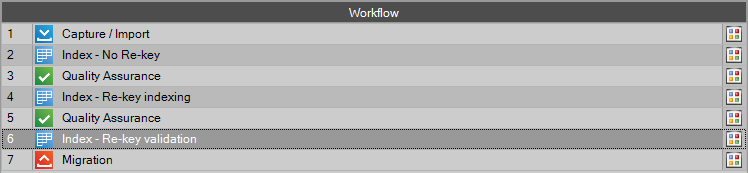
Each of these configuration processes are described in detail below.
In order to process re-key fields, you must have a "Re-key indexing" step in the workflow. The behavior during indexing differs depending on which Index steps are defined in the workflow. There are two different workflow configuration options:
When the batch is closed from the Re-key indexing step (the second step detailed above), the next step in the process is dependent on whether or not there are Re-key indexing validation errors in the batch and how the batch processing settings have been defined in Advanced Indexing. See Re-key Indexing for a description of the different batch processing options. When a batch ends up in the Re-key validation step and is opened by a user, they are prompted to view the Re-key indexing results ("Would you like to view the Re-key Indexing Results?"). Clicking Yes opens the Re-key Indexing Validation dialog box.
When using a 3-step Re-key indexing and validation process, access to the Re-key validation index step can be controlled in the System Permissions of the Security menu. Look for the check box Open Batches for Re-key Validation in Index Module.