Image tag output
Image tag output is used to output image tags on TIFF image files from Index field data populated through your PSIcapture workflow. This Index field data can be linked to specific image tags, which appear as fields when viewing the Details tab of the TIFF Image Properties, as in the screenshot below:
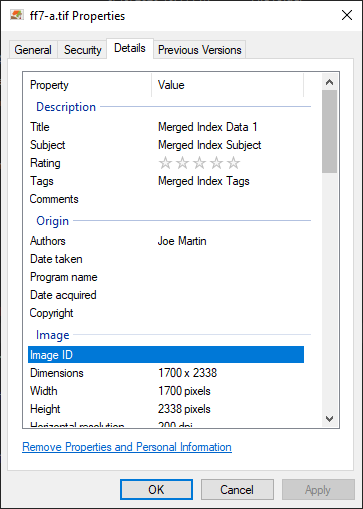
To configure image tag outputs, Enable image tag output must be selected in the Pre-Processing tab of your migration. After clicking Setup, the Image Tag Output Configuration dialog box appears.
In this dialog box, each field can be configured to suit your needs. Below is a brief explanation of each column:
-
Image Tag Type: The type of image tag used:
-
Tiff - All Tags: Use any tags available to a TIFF file by default. This list is a preset list of commonly used Tiff tags.
-
Tiff - Custom Tag ID: Use a custom tag configured to suit your needs. Make sure to specify the Tag Data Type to suit the output data.
-
-
Image Tag: Choose from the premade list of tags or type in your own Custom Tag ID.
-
Image Tag Data Type: When selecting premade tags, the Image Tag Data Type is automatically matched to that Tag type. When using Custom Tag IDs, make sure to match this Data Type to your output needs.
-
String: A text string, alphanumeric, that often fits within 255 characters.
-
Byte: Typically a choice menu, with specific valid options, such as Yes, No, or a list of relevant choices.
-
Short: A short number, typically a few digits
-
Long: A long number, typically more than 10 digits
-
Rational: Typically numbers that represent a mathematical formula, for example, an image resolution of 1920x1080.
-
-
Index Field Name: Pick the corresponding index field that is populated during your PSIcapture workflow, which then populates the corresponding Image Tag field during the Migration/Output.
-
Output Format: Determine with formatting whether your output should be masked in a particular fashion when being output, for example, a date may need to be formatted as DD-MM-YYYY or similar.