Configure print authentication at the MFP
- On the MFP console, press the Utility/Counter hard key.
- Press Administrator Settings and log in as administrator.
-
Navigate to , and select a TRAP Setting option to print
without authentication.
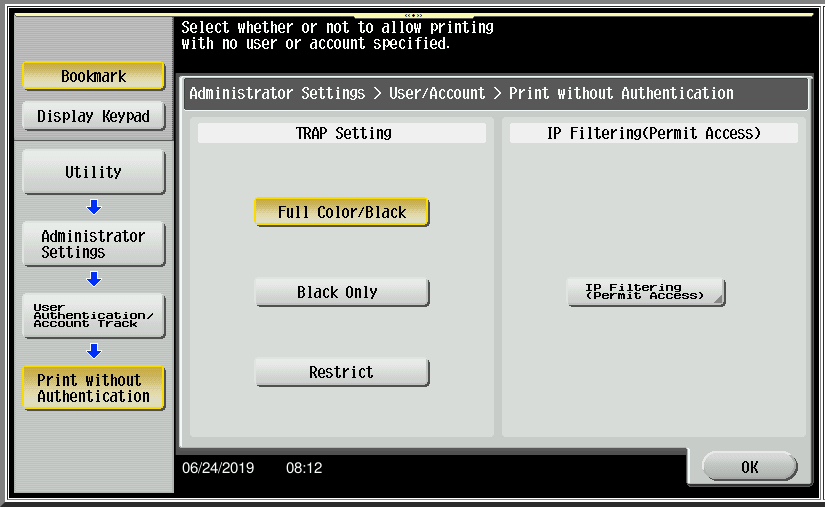 The Print without authentication option is used only when tracking print jobs through Equitrac ports.
The Print without authentication option is used only when tracking print jobs through Equitrac ports. - Press OK to save the setting.
