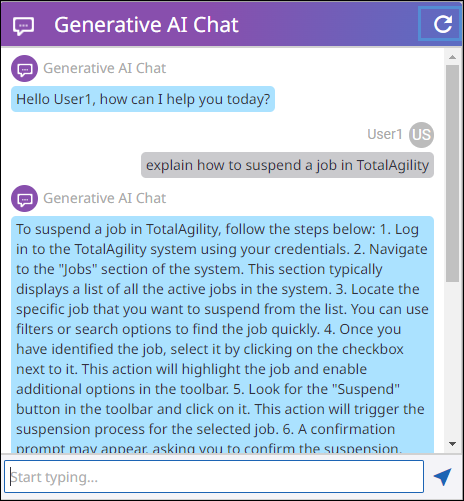Enhanced AI capabilities
AI capabilities are extended to include additional features and functionality, such as:
- Dashboard insights using AI
-
Creating lookups using AI, for example, create a country list.
-
Adding context within the chat control.
-
Generating decision tables using text and/or images.
-
Creating a decision table directly using text or an image within your solution.
Dashboard Insights using AI
Using Dashboard Insights, you can extract valuable data insights from charts, tables, and tiles.
Form properties are extended to include a new Copilot tab that helps you to get Dashboard Insights for the form. See the Copilot tab in the TotalAgility Designer Help for more information on dashboard insight properties.
Dashboard Insights are available from the TotalAgility Management console, Quick Apps, or any custom dashboards. A Copilot chat is available at runtime, and you can ask questions to be answered based on the data displayed on the dashboard. For example, you can show suspend reasons and the number of jobs for each in an HTML table to clearly see which issues you should resolve as a priority
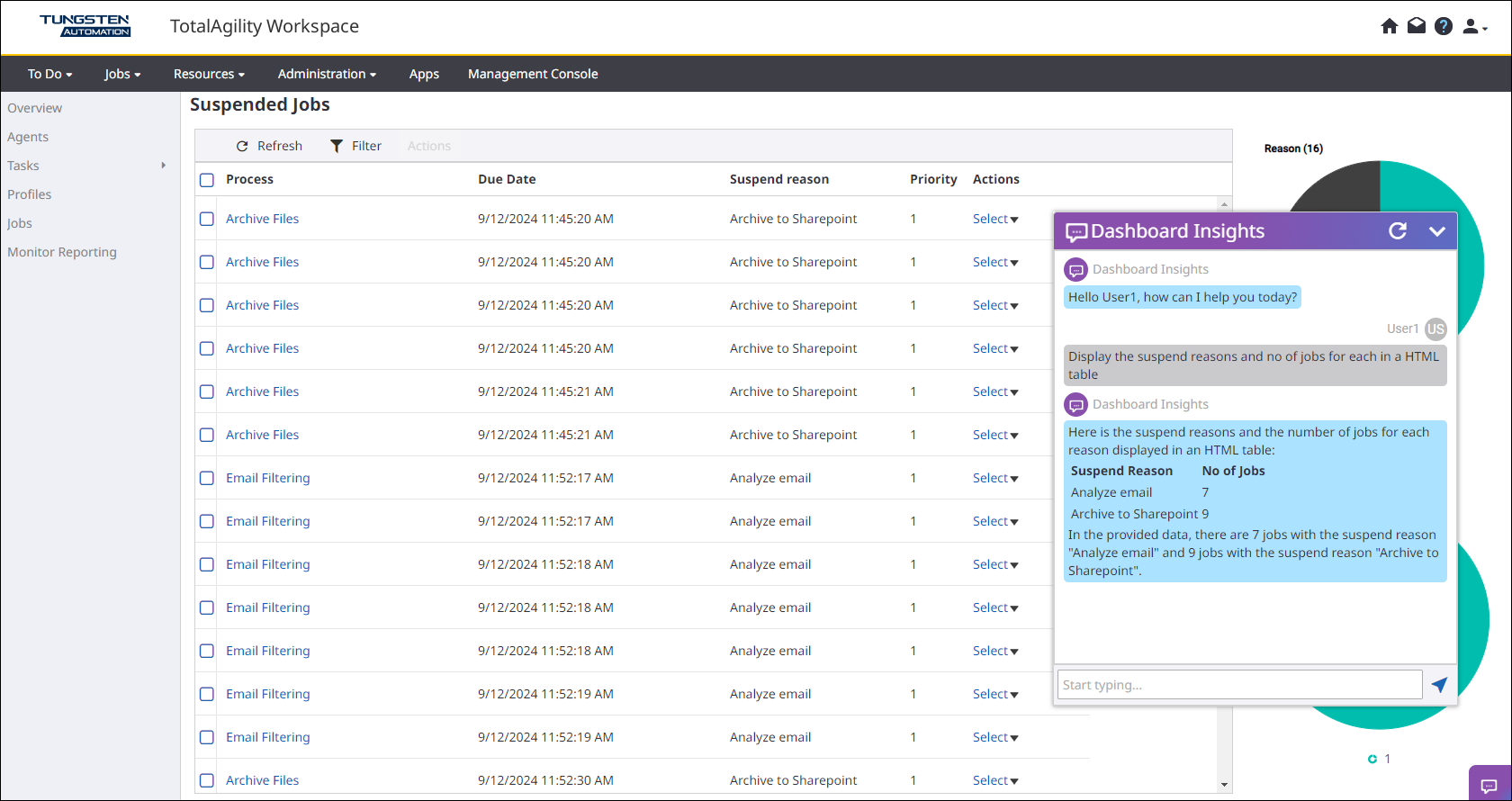
Seed property
The new Seed property for the Generate AI activity, chat control, and action increases the likelihood of obtaining more consistent results from the AI provider across repeated requests, although it is not guaranteed. The Seed property accepts a numeric value.
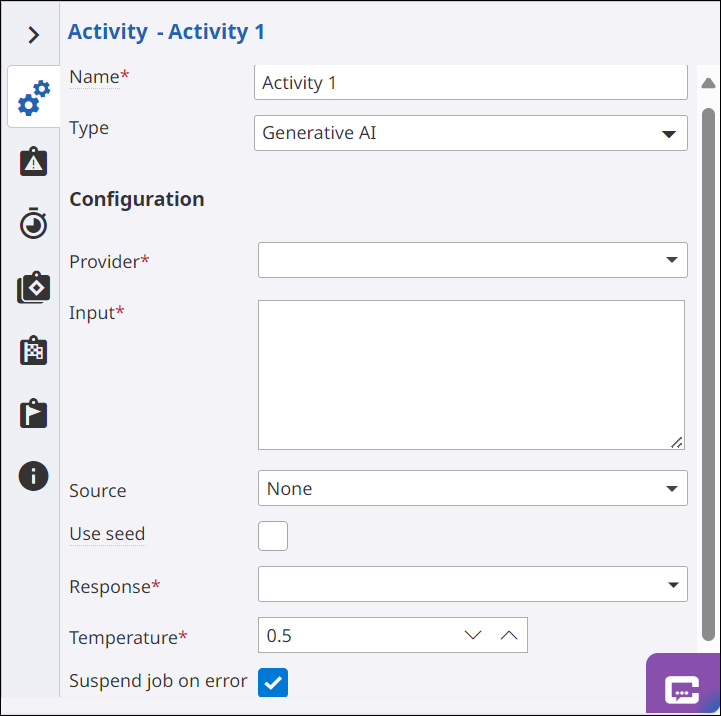
Narration and inline image support
You can use a document within a Generative AI activity, chat control, and action without configuring the Vision model on the provider.
The new Source property includes Image (previously existing functionality), Text, or inline image options.
- When "Text" is selected, the narration of the document rather than the image is provided as input to the AI provider.
-
When "Inline image" is selected, you can upload an image at runtime and ask questions about it. The response is generated based on the image provided at runtime.
Thumbnail support
The user experience within Generative AI chat control and Copilot when using images has been enhanced with thumbnail support and a suggested related prompt to enable users to create the artifact quickly and easily.
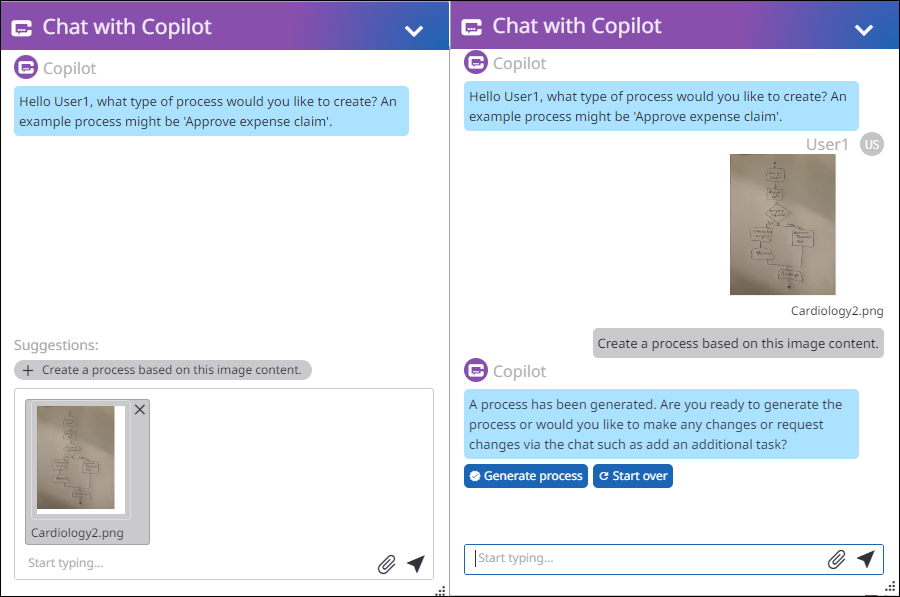
Supported file types
The range of file types supported in Generative AI chat control and Copilot is extended to include CSV, XML, and Text files.
Copilot or development extension
Copilot is now available in Quick Workflow solutions, decision tables, and lookups to enable them to be created quickly using natural language.
Copilot in forms is extended to support the creation of radio buttons when using natural language or an image.
You can use images to generate business rules and custom services.
Enhanced Generative AI
The Generative AI chat control is enhanced to include the following new functionality:
Design time: New properties
-
Persistent conversation: This property maintains the chat context to make the interaction more conversational, greatly improving the user experience.
-
Response profile: This setting helps you customize how the user prompts are answered. For example, you can summarize the response in 20 words or fewer, answer in a super-friendly way, or answer professionally and formally.
For more information, see Generative AI chat control in the TotalAgility Designer Help.
Runtime: Reset button
The Reset button on the Generative AI chat control at runtime lets you clear the chat history and context.