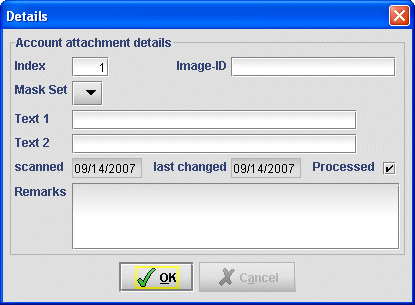Details
The details section allows the user to view details concerning the current image. By doing a double-click in the details section an edit dialog is opened to change the details data of the current image.
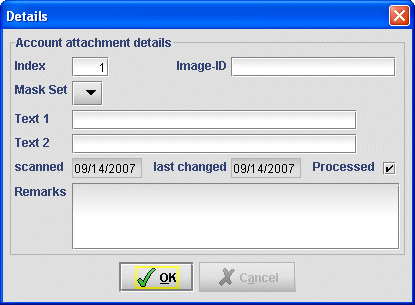
The details section allows the user to view details concerning the current image. By doing a double-click in the details section an edit dialog is opened to change the details data of the current image.