Enroll user data
After clicking the Data button another dialog will be opened in which you can specify the signatory data (detailed information about signatory data see New/Edit signatory):
- Personal ID
- Customer-No (mandatory field)
- Last Name (mandatory field)
- First Name
- Middle Name
- Title
- Position
- Date Signed
- Birthdates
- Role
- Signature Style
- Not for ASV
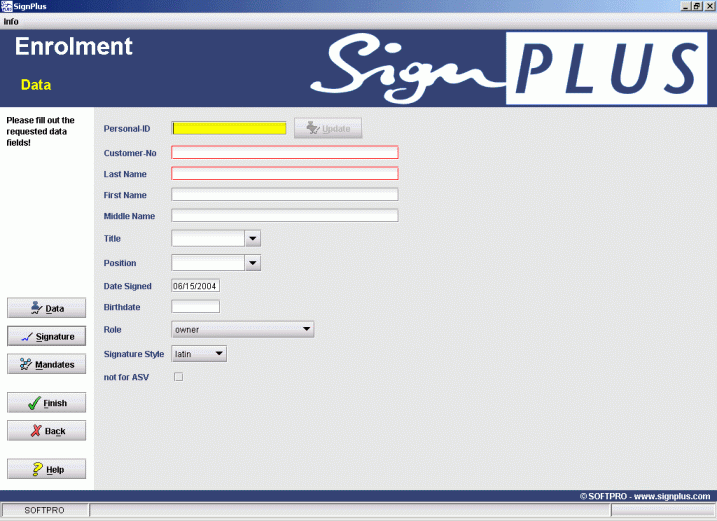
Personal ID identifies the Signatory. You can specify the Personal ID and click Update button. If specified Personal ID exists in database, all the fields will be automatically filled with the data corresponding to this signatory. If Personal ID does not exist appropriate message will be shown.
Customer-No and Last name are mandatory fields. Both of the fields should be filled in otherwise you would not be able to finish enrolment process.
