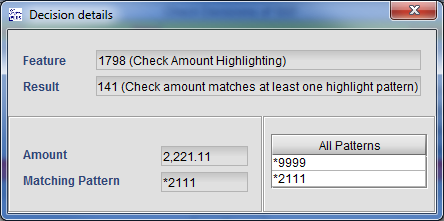SC Decisions
Depending on a workflow determined by the current CRS a check undergoes several automatic and/or visual examinations. In the result of examinations in technical queues automatic services assign one or another feature result. Usually a fraud analyst receives a check already with a baggage of feature results taken earlier in other queues. This information is supposed to help the fraud analyst to take her/his own decision.
The dialog with all previously taken decisions for a check can be opened via SC View menu for the selected check, as specified in the Check decisions, or via a context menu from a list of checks, as specified in Search Lists.
The dialog contains a table with feature results and corresponding information.
For some features a user can be interested in data on which a decision is based. The lines with such features are marked out in the picture below as underscored. By double click such lines a panel with details will open.
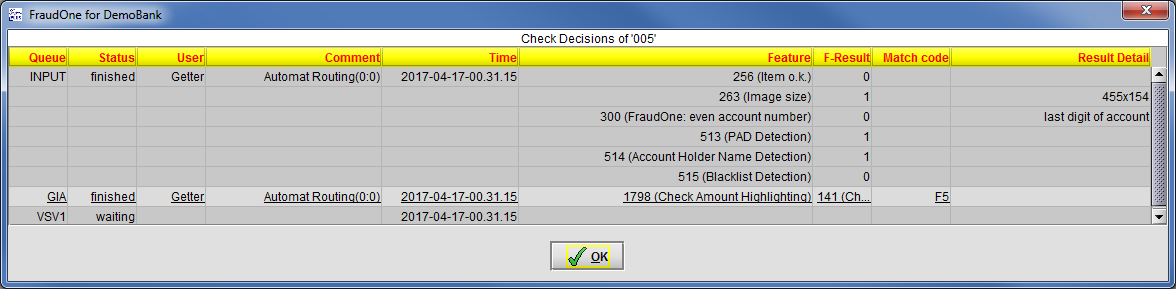
Currently additional details are provided for the following features:
- Features 1793, 1794, 1795. Check serial number verification.
- Feature 1796. Check amount verification.
- Feature 1797. Check velocity verification.
- Feature 1798. Check amount highlighting.
- Feature 1799. Account number highlighting.
- Feature 1800. Branch/Transit code highlighting.
The details involve such notions as check serial ranges, amount reference statistics, throughput reference statistics, and highlight patterns.
Issued check serial ranges correspond to ranges of serial numbers from customer’s checkbooks. There are also a notion of observed serial numbers that are collected by the Data Warehouse.
Amount reference statistics is a statistics accumulated by the Data Warehouse containing the following:
- the highest and lowest amount observed for the current account,
- the total amount,
- the total number of checks,
- the number of days over which the statistics have been gathered.
Throughput reference statistics is a statistics accumulated by the Data Warehouse containing the following:
- the lowest and highest check volumes processed for the account in any DFP cycle,
- the total number checks processed for all DFP cycles together,
- the number of cycles processed,
- the number of days over which the statistics have been gathered.
Highlight patterns help to match suspicious values of check amount, account, or branch/transit code. The patterns can be edited via SignBase Edit menu, as specified in Highlight Patterns.
There is an example of the decision details’ dialog for the Feature 1798: