Edit rules
Through the Complex button, a detailed structure of powers can be displayed for all of a customer's authorized persons.
The authorization powers that are already defined are displayed in the lower part of the window.
If no powers have been defined yet, the group/person for which a power should be determined must first be selected in the upper left window. In all other cases, the authorized person is already set up.
Subsequently, in addition to the above-described no rights, single- and '+ any two' right, signature authorization can also be established in connection with certain persons or groups. Here, the radio button is set to the option Together with one of the selected (from the right side). After being marked, one or several persons or groups can be selected in the window on the right. In the lower part of the window, this rule is indicated with a G.
Create
New powers can be recorded with this button. Already existing rights for the specific person (marked in the lower window area) will be not affected by this option.
Apply
Changes to powers are not adopted until the user clicks on the Apply button.
Delete
This function deletes the power marked in the lower window area.
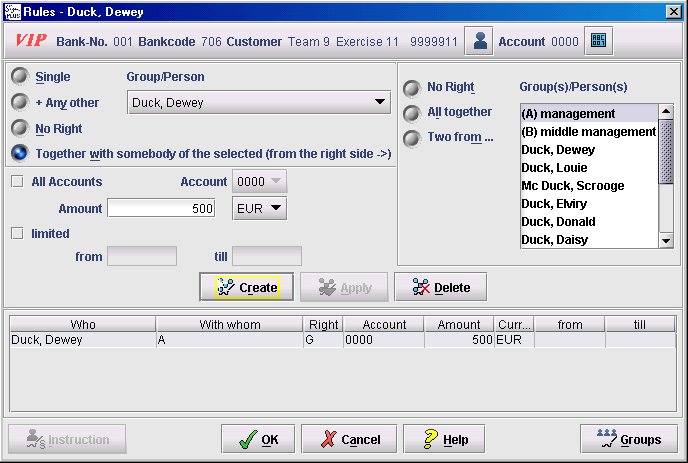
Example
The following is written on an account application:
Dewey is authorized to sign with Huey or Louie
Huey is authorized to sign with Dewey or Louie
Louie is authorized to sign with Dewey or Huey
These signature rights can be recorded as follows:
- In the upper left window, select the authorized signatory Dewey and Together with one of the selected (from the right side). In the upper right window, mark the two authorized signatories Huey and Louie. Then proceed similarly for the two authorized signatories Huey and Louie.
- The following procedure is much faster:
In the upper right window, mark the option Two from... and then the authorized signatories Dewey, Huey and Louie.
- In a first step, Edit Groups (e.g. Group A) and make the authorized signatories Dewey, Huey and Louie members of this group. In the upper right-hand window of the Complex menu, mark the option Two from... and then select Group A. If other people should be added to this group later, only the group assignment is defined, not the signature powers.
