Status primanota
This dialog enables you to check the status of a single primanota. You have to enter the primanota number and click the Search button.
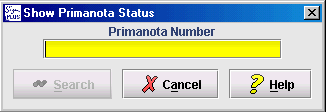
If this primanota exists, a list like that below is shown.
Every row contains the summary of the result codes of the items of this primanota in the specific queue.
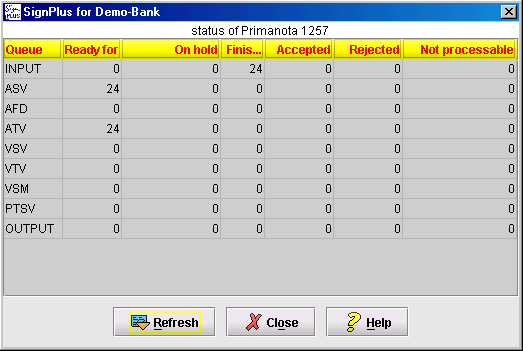
Double-clicking on any visual queue will bring up a list including all checks of the selected queue and the selected BNO.
