Home
Home is the default web page that loads when you log in to CloudDocs.
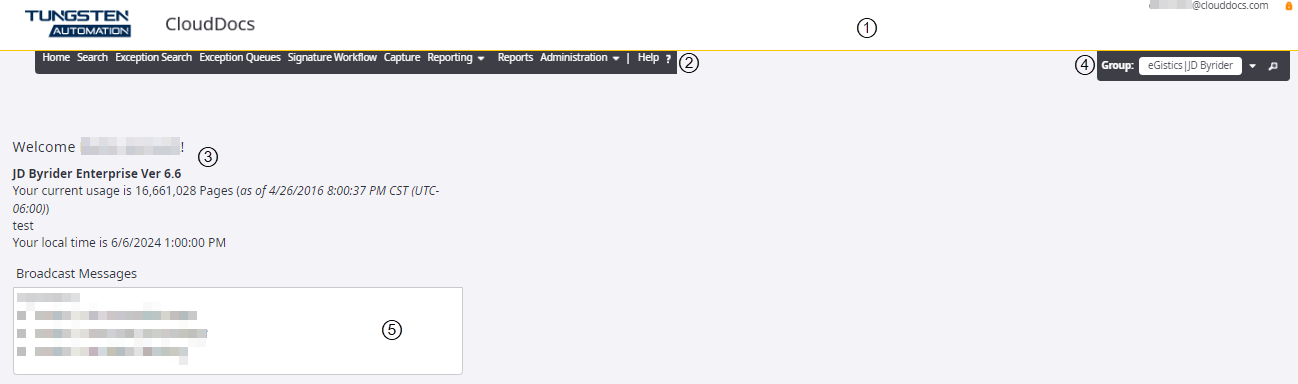
The Home page includes the following elements.
| S.no. | Element | Description | ||||
|---|---|---|---|---|---|---|
| 1. | Header bar | The header bar contains the following items:
|
||||
| 2. | Menu bar | Menu bar contains the menus and sub-menus to upload and manage the documents.
The options in the menu bar depend upon the options set by the administrator for the selected group.
|
||||
| 3. | User information | A banner that displays the user information such as name, organization, and application version. | ||||
| 4. | Group search | The Group search allows you to search and select an organization or group.
For more information, see Select a group. |
||||
| 5. | Broadcast Messages | Displays messages from the administrator. |
