Document audit
Document audit lists the items that are about to expire. You can select a date to view the items that are about to expire on that date. The expiry or retention period of an item depends on the rules set by the administrator.
-
Go to
.
The document search appears.
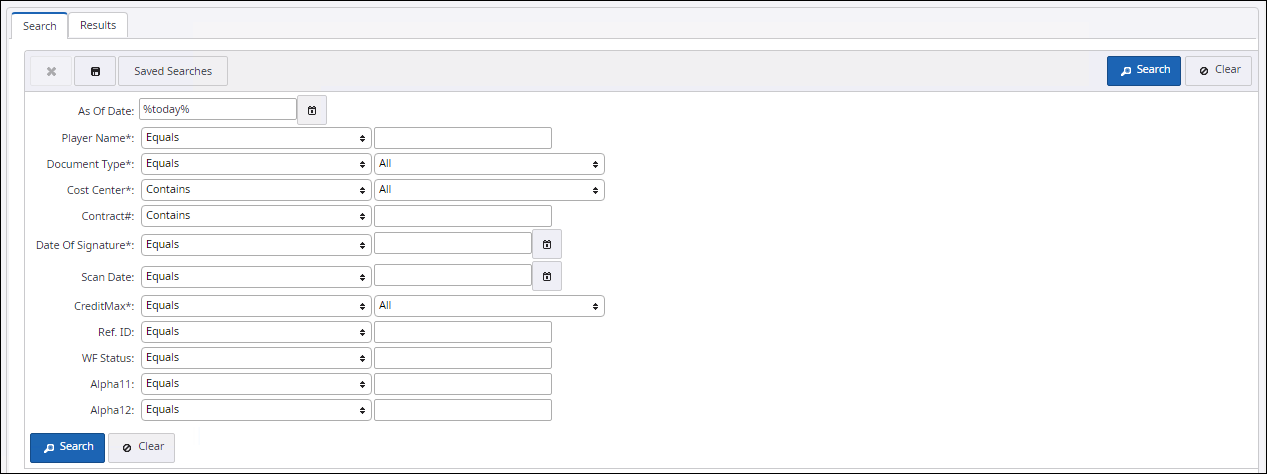
- See Search to know how to perform search and other actions from the Results page.